How to exchange USD and CNY on Swapsy - A walkthrough
Using Swapsy to swap
Cheryl
Last Update 3 years ago
After minutes or even hours of searching for a better way to send money home from either China or the US, the internet has brought you here!
Welcome to Swapsy!! We are a FinTech currency exchange platform giving e-wallet users, in both China and the US, the ability to fulfill their monetary needs through matching and exchanging currency with other verified users of the platform without intermediary banking hassles and fees.
There are a few things to note before we go over the steps for setting up an account and swapping money with other verified users.
1. Swapsy is a true peer-to-peer (P2P) platform. This means:
a. Users send money by themselves.
b. The company DOES NOT hold money being sent by users across the platform. Which means all money sent and received will be inside of your chosen e-wallets. We DO NOT hold your money like other apps such as Venmo. Please check your e-wallets to make sure all money was sent and received.
2. All users are VERIFIED.
3. We guarantee 100% of the transaction when you follow this instructions.
With that being said, let’s jump right into the steps it takes for Swapsy users to “start swapping”!!!
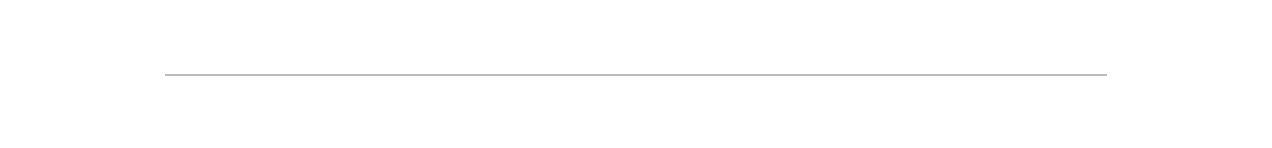
Step 1 - Sign Up / Log in
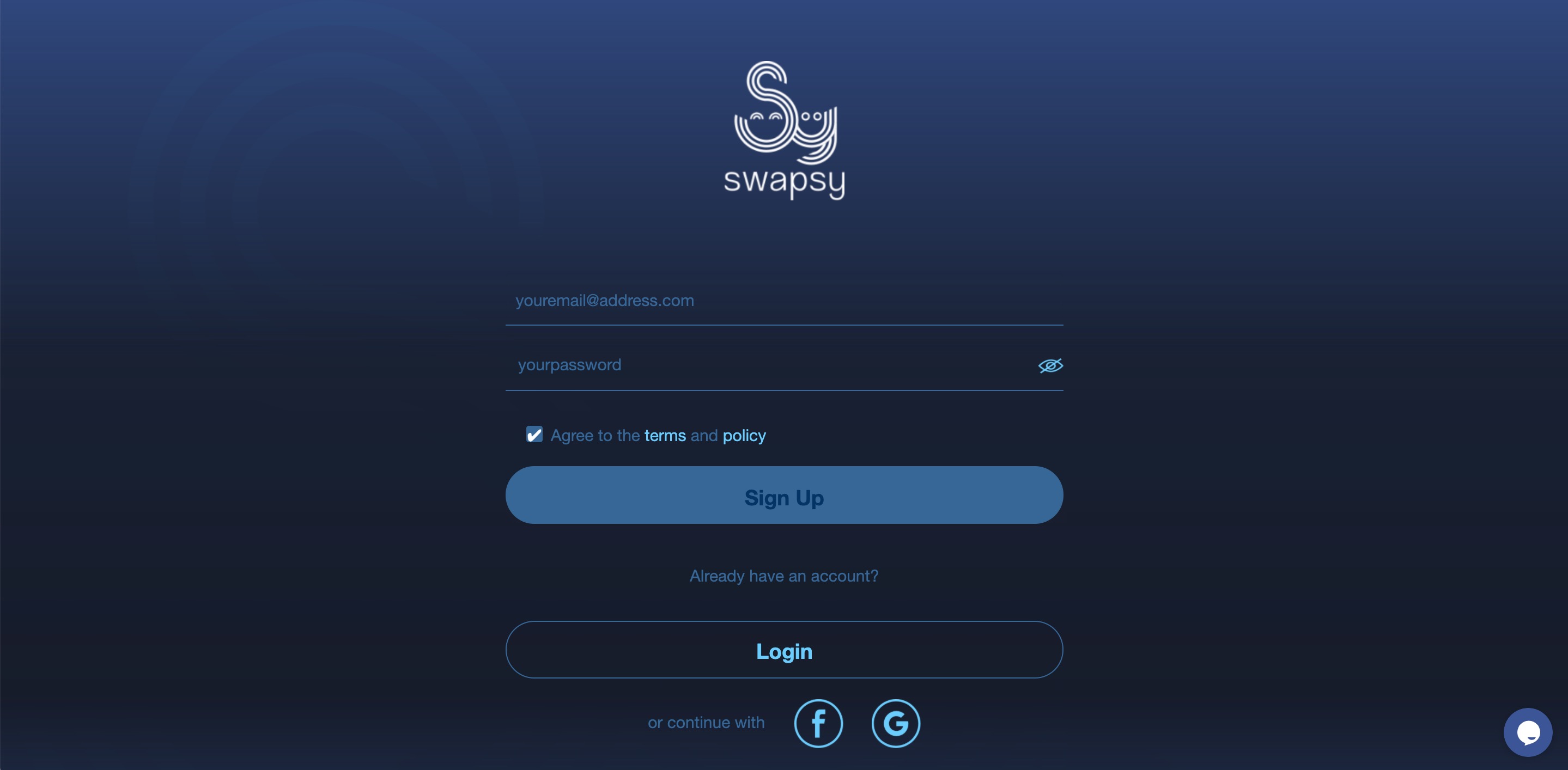

Step 2 - Input the Amount and Currency
Input the Amount to swap and choose the corresponding Currency type, then click Next.
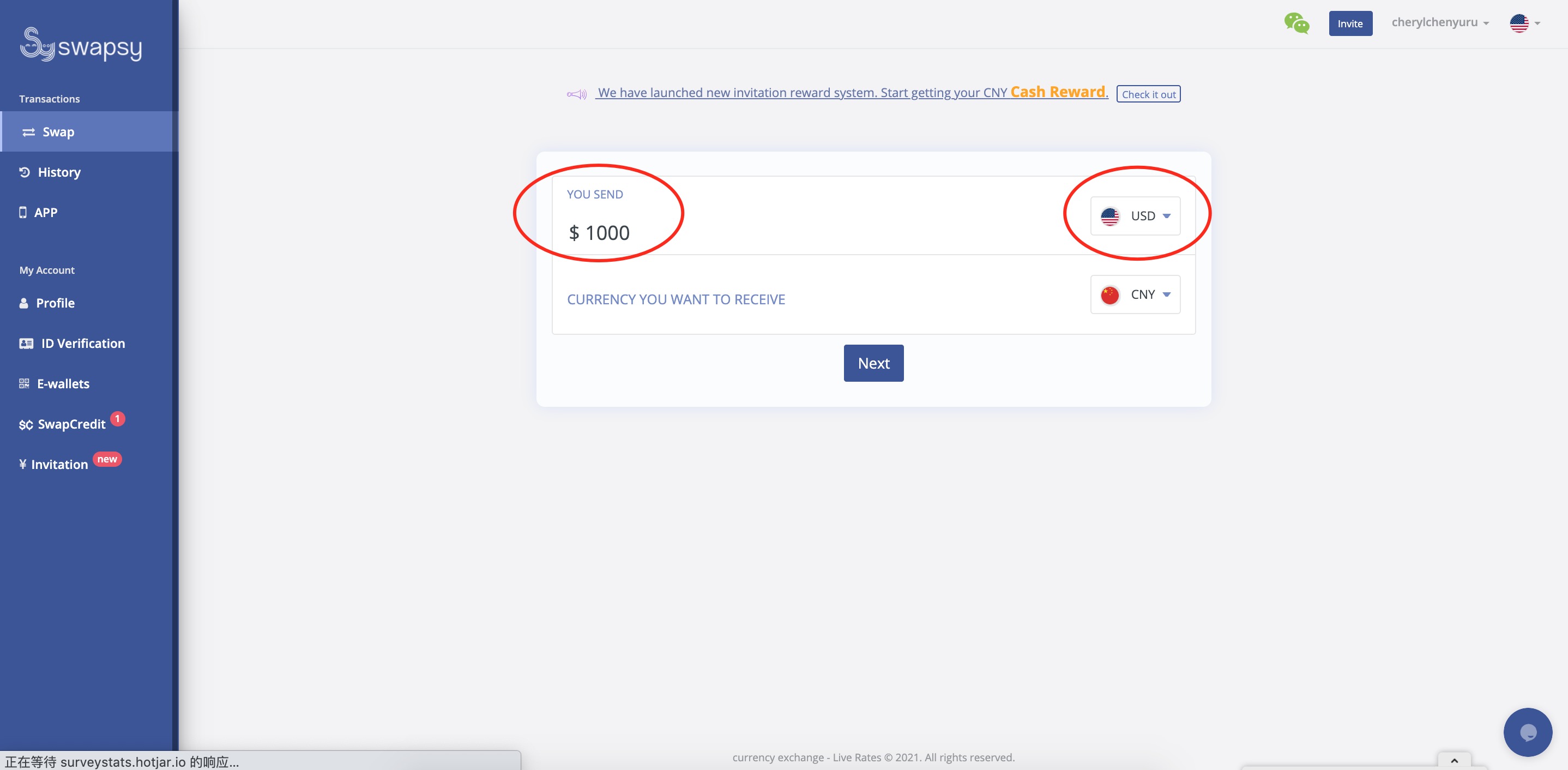

Step 3 - Pick a Swap/Order
Pick the Order that is closest to your Target Amount from the below lists. Using ZELLE will make the transaction much smoother.
If there's no existing swap/order close to your target amount, you can click the "Start your own Swap" button at the bottom of the page. However, please be aware that this can increase the time to receive your money by several hours. Click here for details.
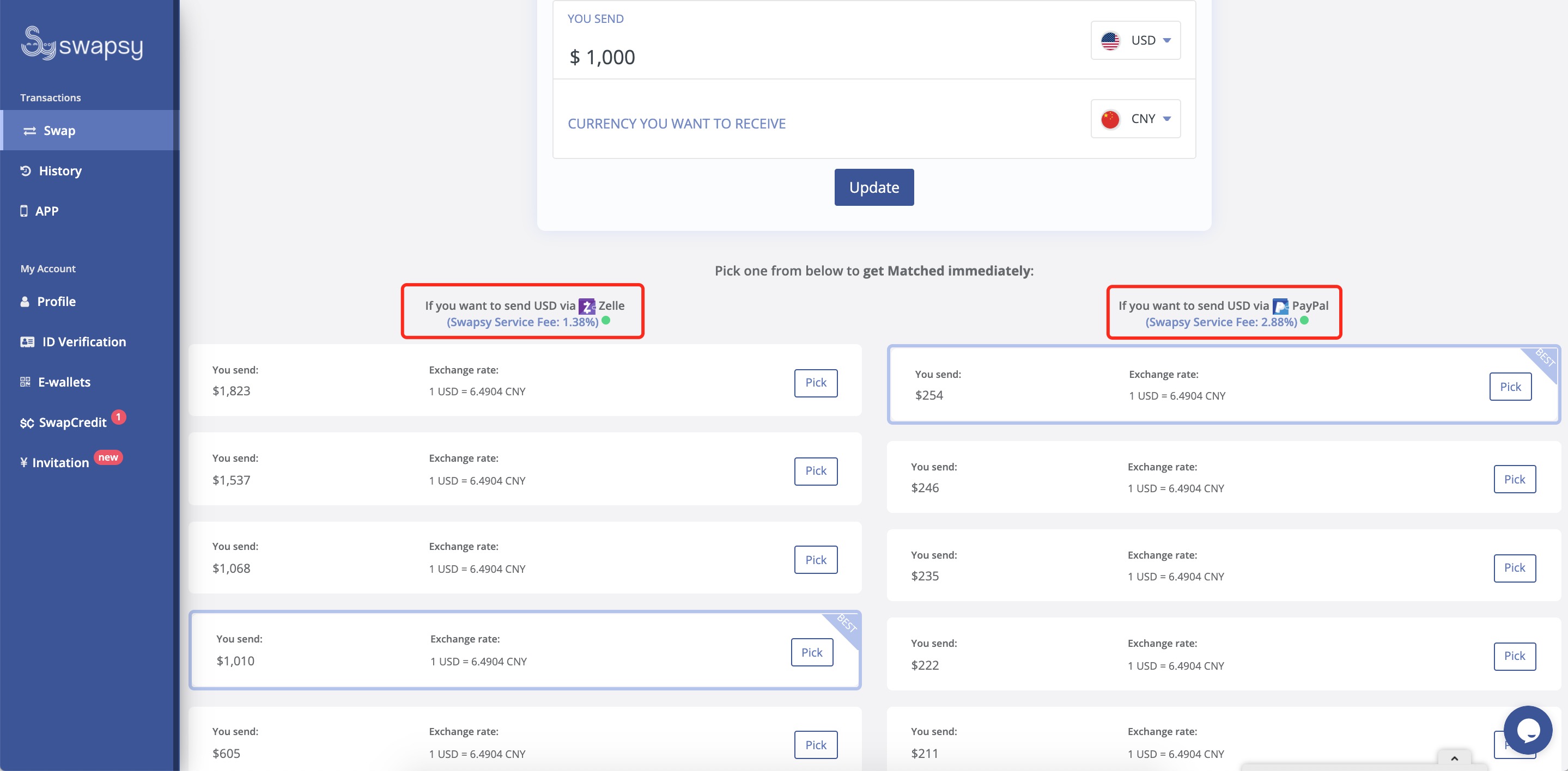
Step 4 - Confirm the Swap/Order Details
Check and confirm the amount you need to pay, the exchange rate for the transaction, the amount you will receive, and the corresponding currency. As well as the SwapCredits to deduct. If all information is correct, click Looks good!
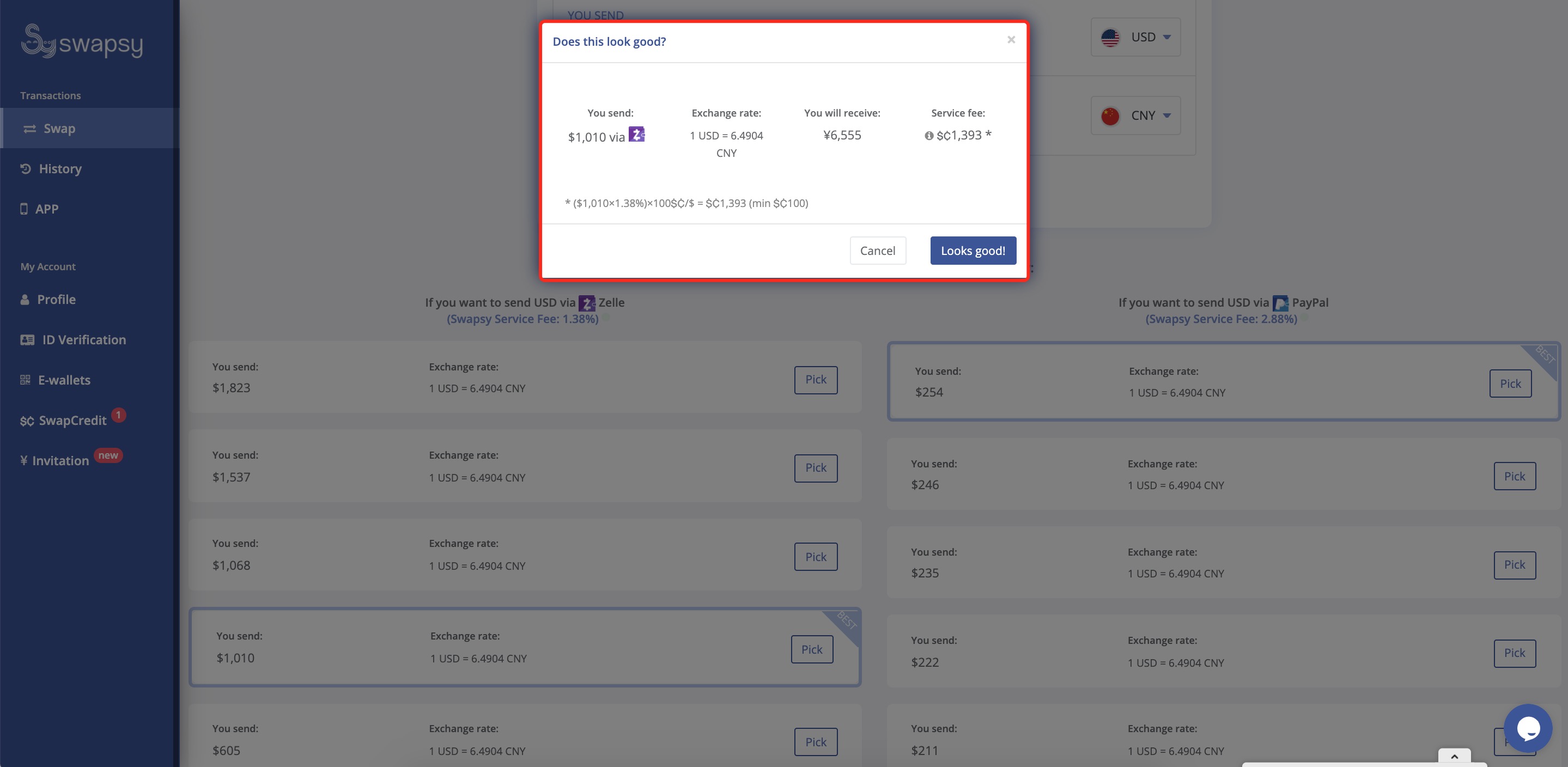

Step 5 - Select the E-wallets to Receive the Money
Select the E-wallet to receive the target amount within 10mins. Make sure you have uploaded the CORRECT e-wallet info for collection by strictly following the instructions.
Upload and select multiple e-wallets at the same time can help you to receive the money faster.
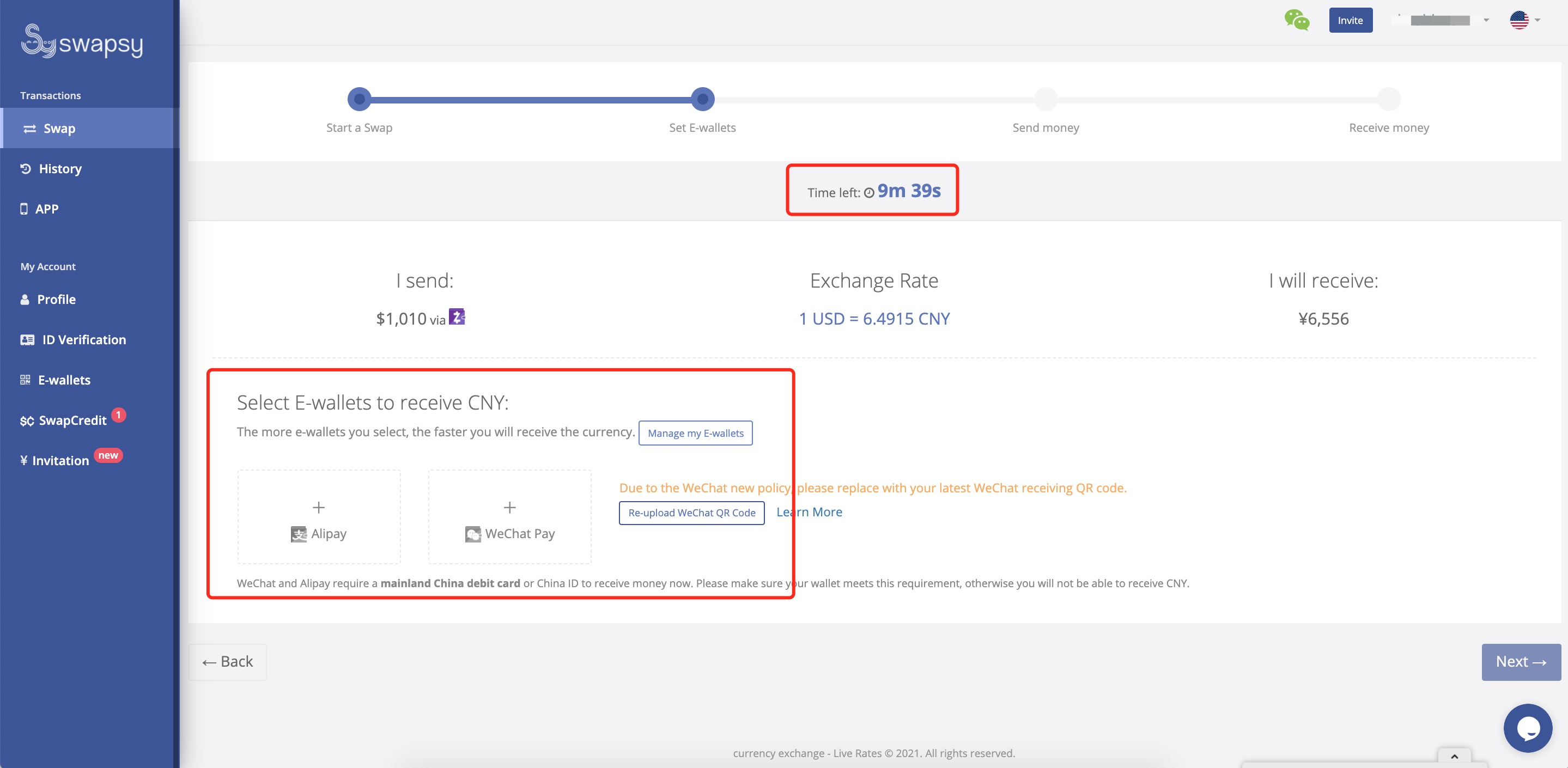

Step 6 - Double Check and Confirm
Double Check and Confirm all the info is Correct within the time limit. If all information is correct, click Next.
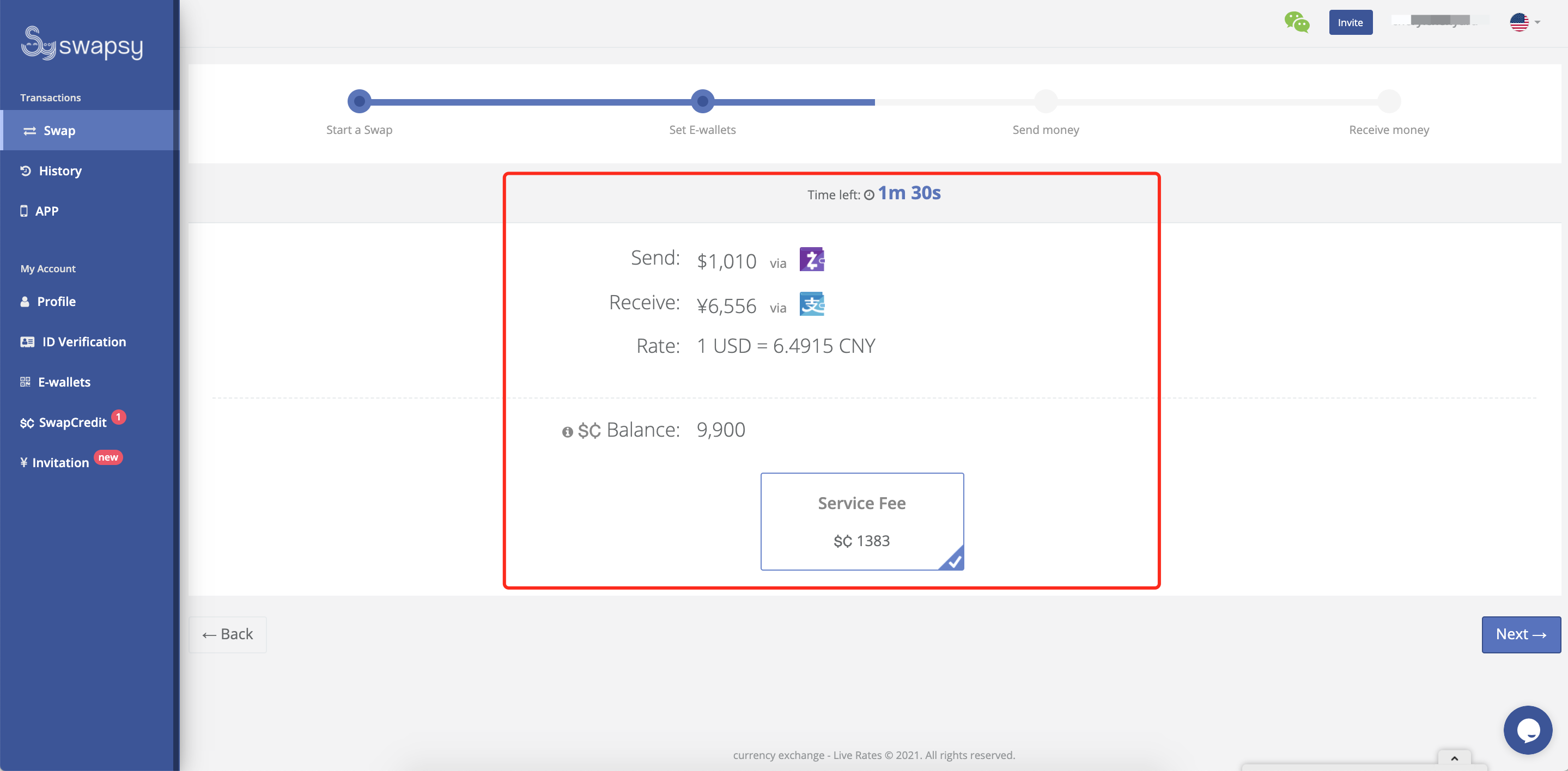
Step 7 - Read the Agreement
Make sure you read the terms and conditions carefully and fully understand them before checking the box to confirm your submission.
Swapsy guarantees 100% of the swap amount only if you follow the instructions.
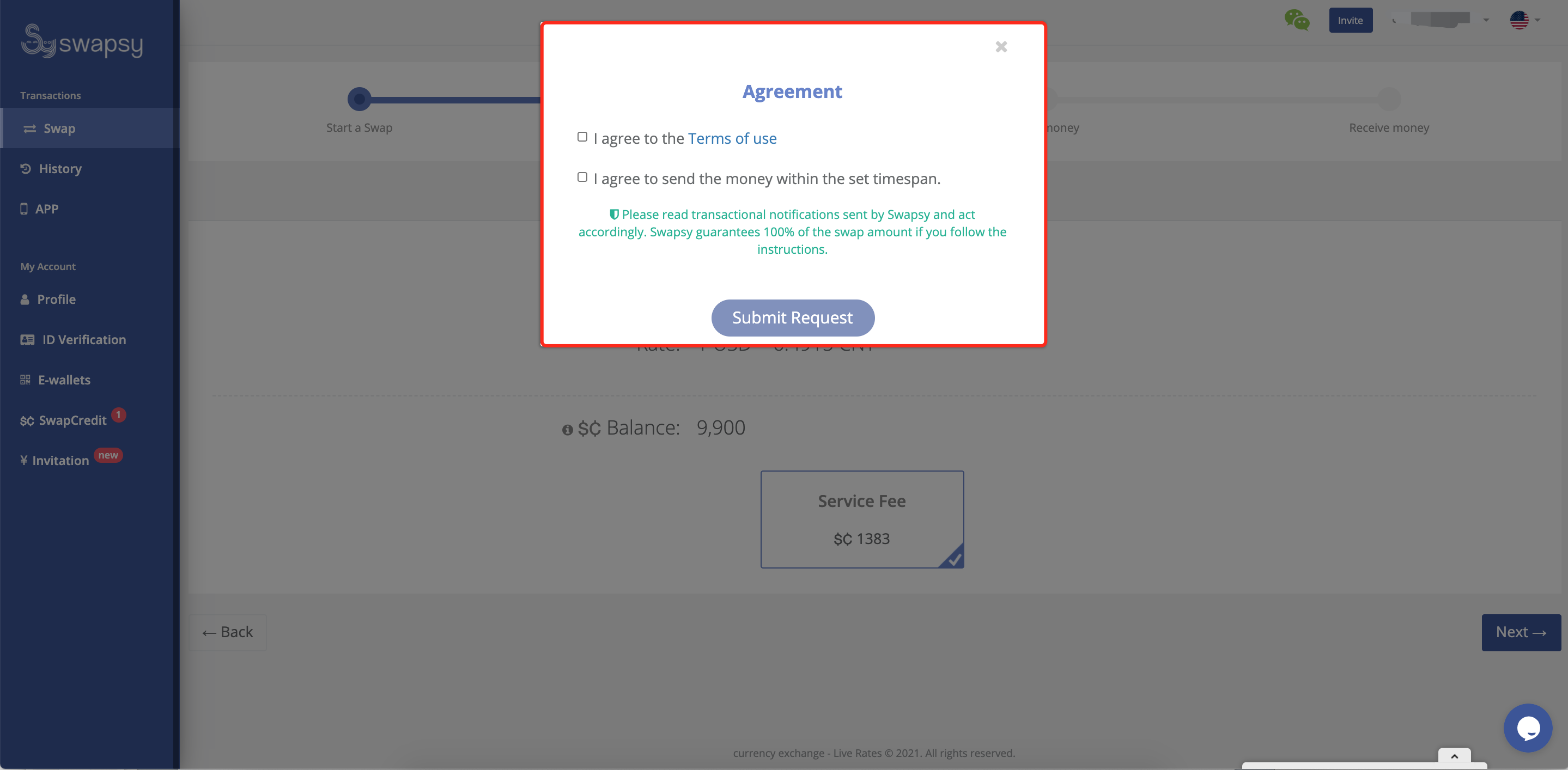


Step 8 - Clear about Zelle and Paypal's Rules first!
Clear about the Rules before sending money. This is quite important because otherwise, you might lose your money!
Especially when you are using Paypal to pay, please select “Friends and Family” as the type of payment (example below). Otherwise, you need to cover the fees charged by PayPal.
Since this is a USD payment, you are responsible for the fees charged by PayPal if you hold a non-US PayPal account.
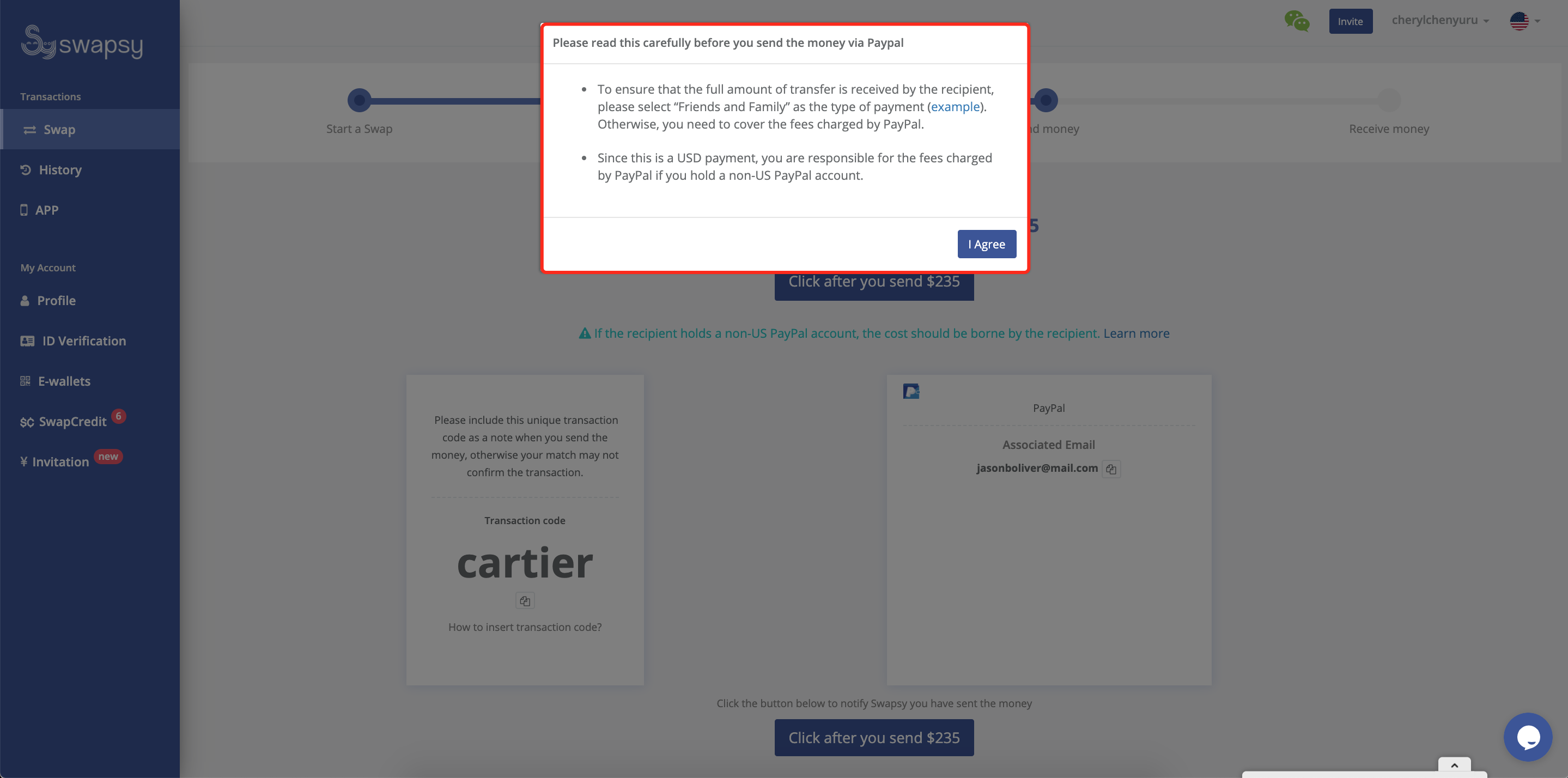
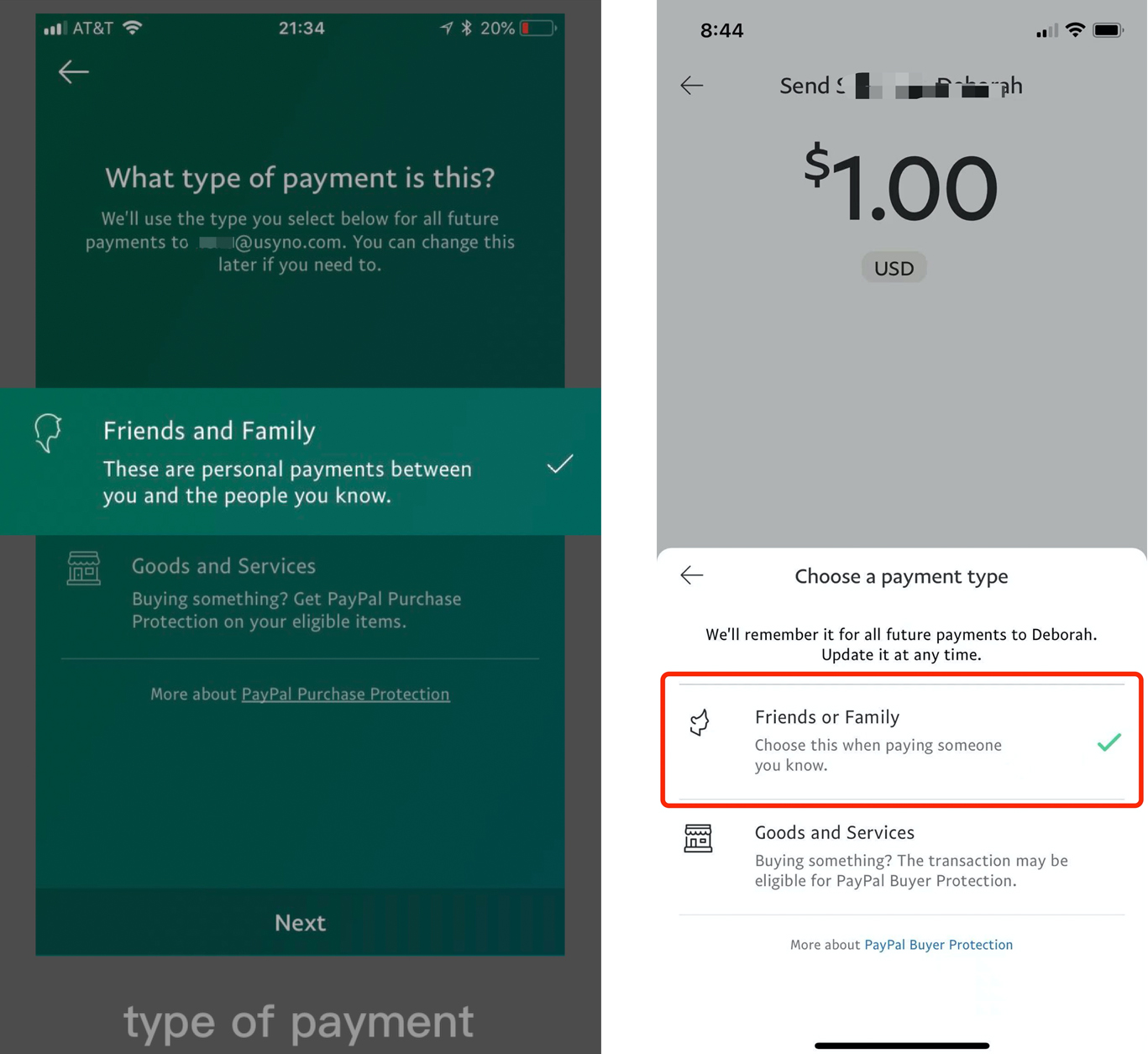
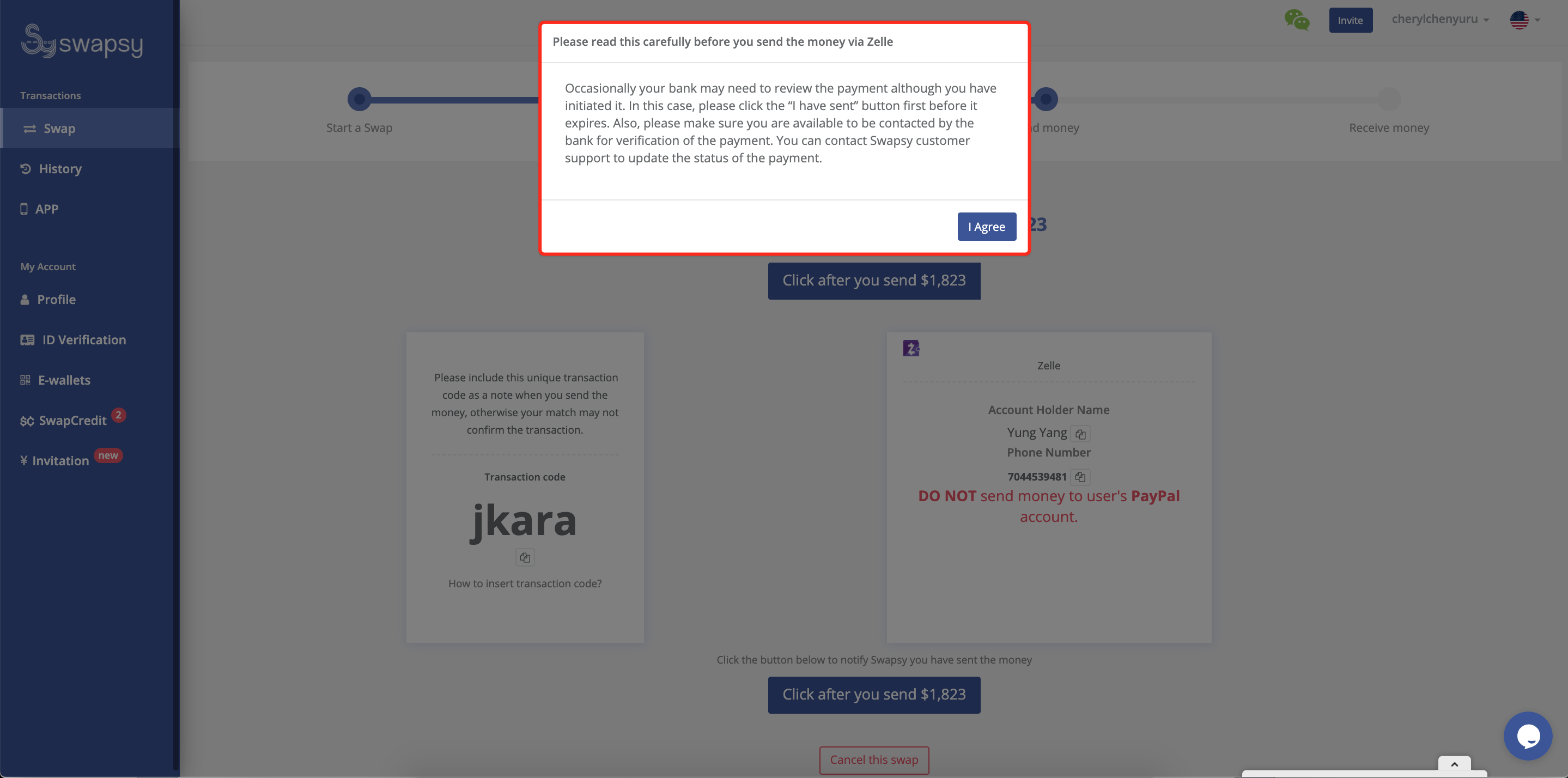

Step 9 - Only click the button when you ACTUALLY PAID
√ Only click the blue button when you Actually Paid.
√ Pay within the time limit.
√ Include the Transaction Code to avoid unnecessary losses.
√ Double-check the receiving account info and e-wallet type. Correct info & No typo.
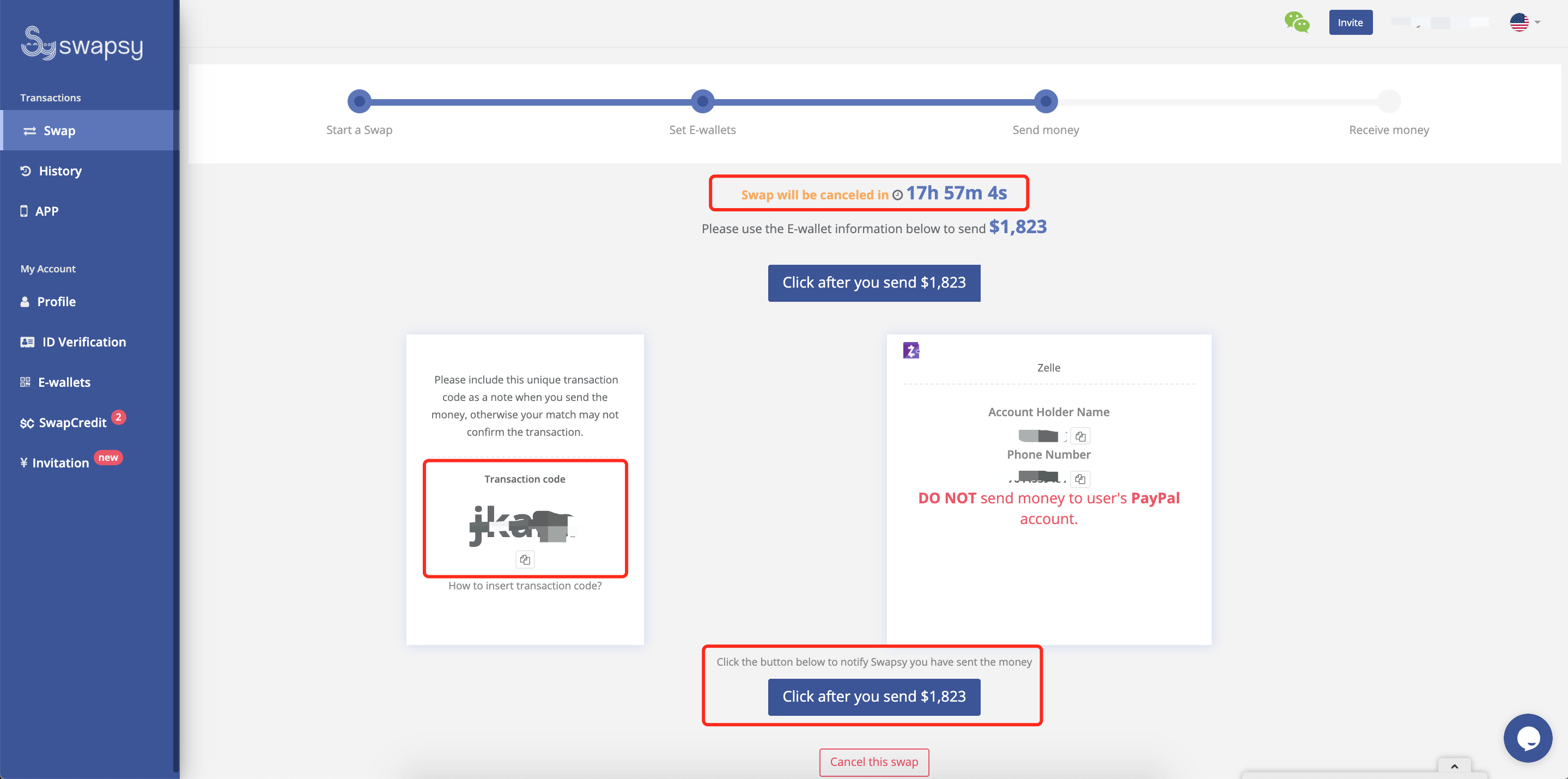

Step 10 - Upload the Proof of Payment
Now you are in the stage of waiting for the receiver to Check & Confirm your payment. Upload a Proof of Payment such as a screenshot will help you to get the funds faster.
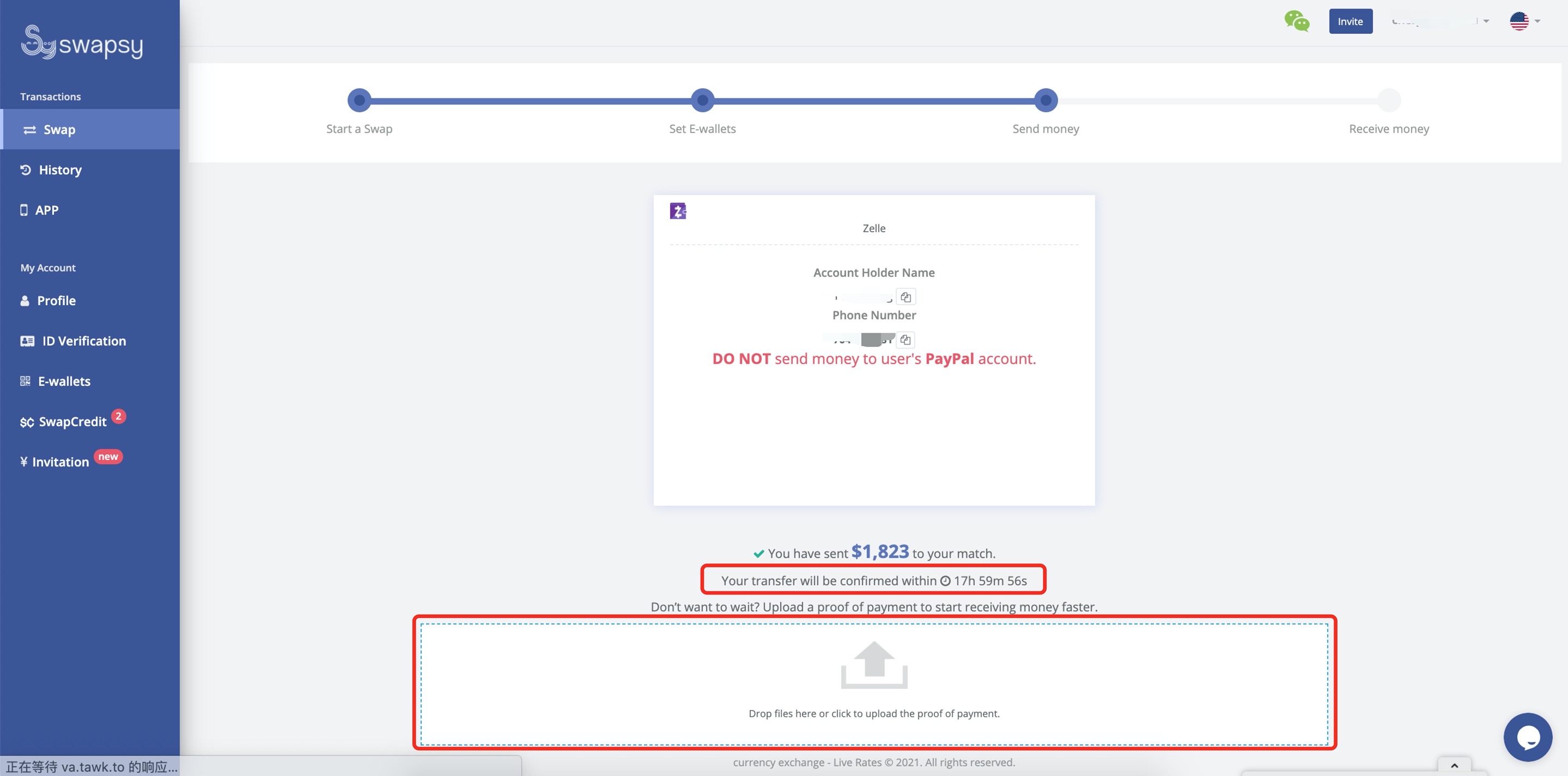

Step 12 - Wait for your Swap
After your payment has been confirmed by the other party. Normally it takes up to two business days for your target amount to arrive in your account. Please wait patiently. Many users receive their funds in as little as a few hours.
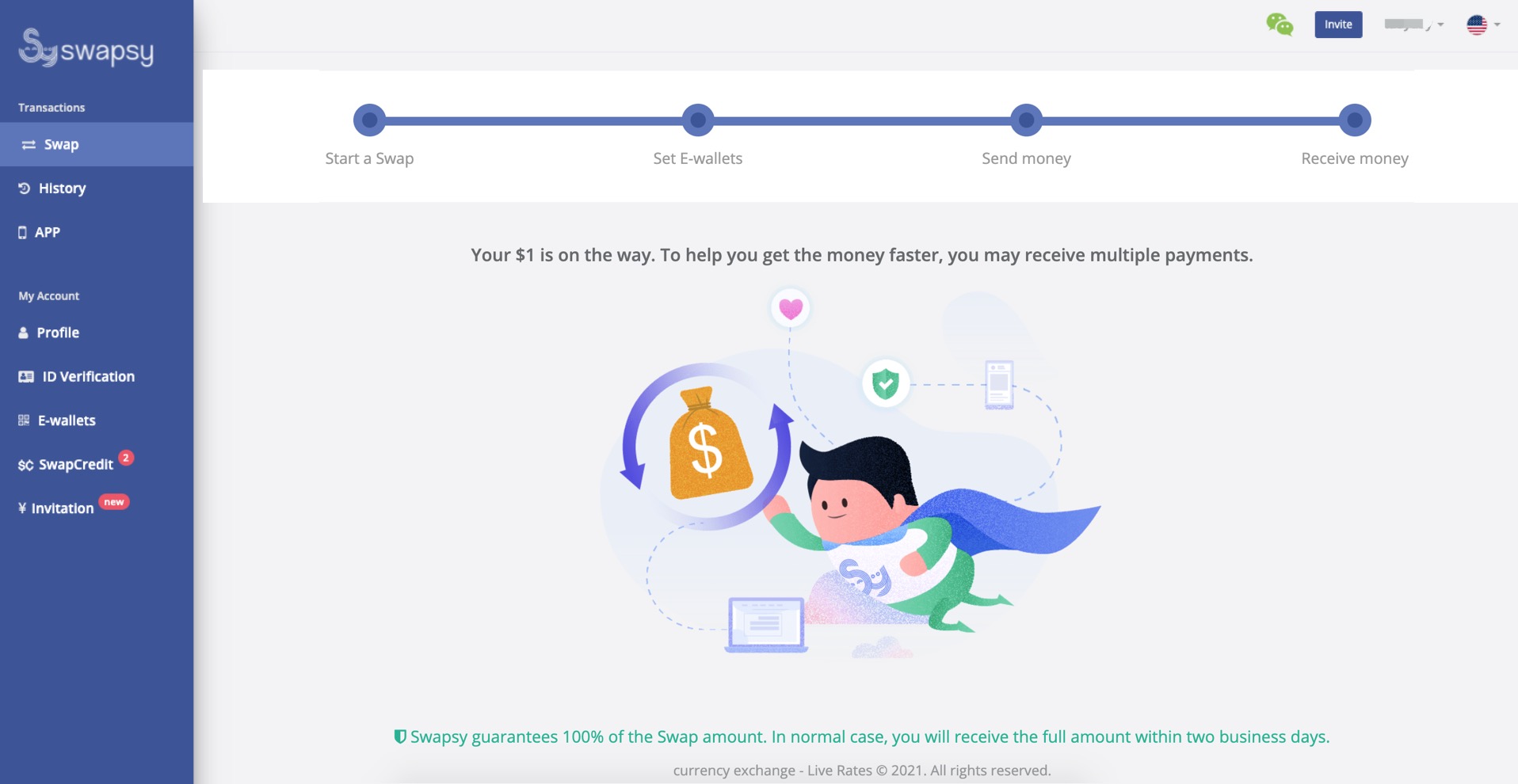

Step 13 - Check your Bank Account
To help you get the money faster, you may receive Multiple Payments as shown below. Only confirm the order for which you actually received the correct amount after checking your e-wallet or bank account.
You will be notified through email/text when someone paid to you, please check your account whether you actually have received the correct amount within 18hrs. If you have not received the money or received an incorrect amount, or if the payment in the status of under review/processing/on hold, or any uncertain status, make sure you click the “DISPUTE” button first on Swapsy's website/App immediately and then contact us. Otherwise, the transaction will be confirmed by default and considered as you have received the correct amount. If you don't click Dispute in time, Swapsy would not be able to intervene and no further dispute nor funds safety will be guaranteed.
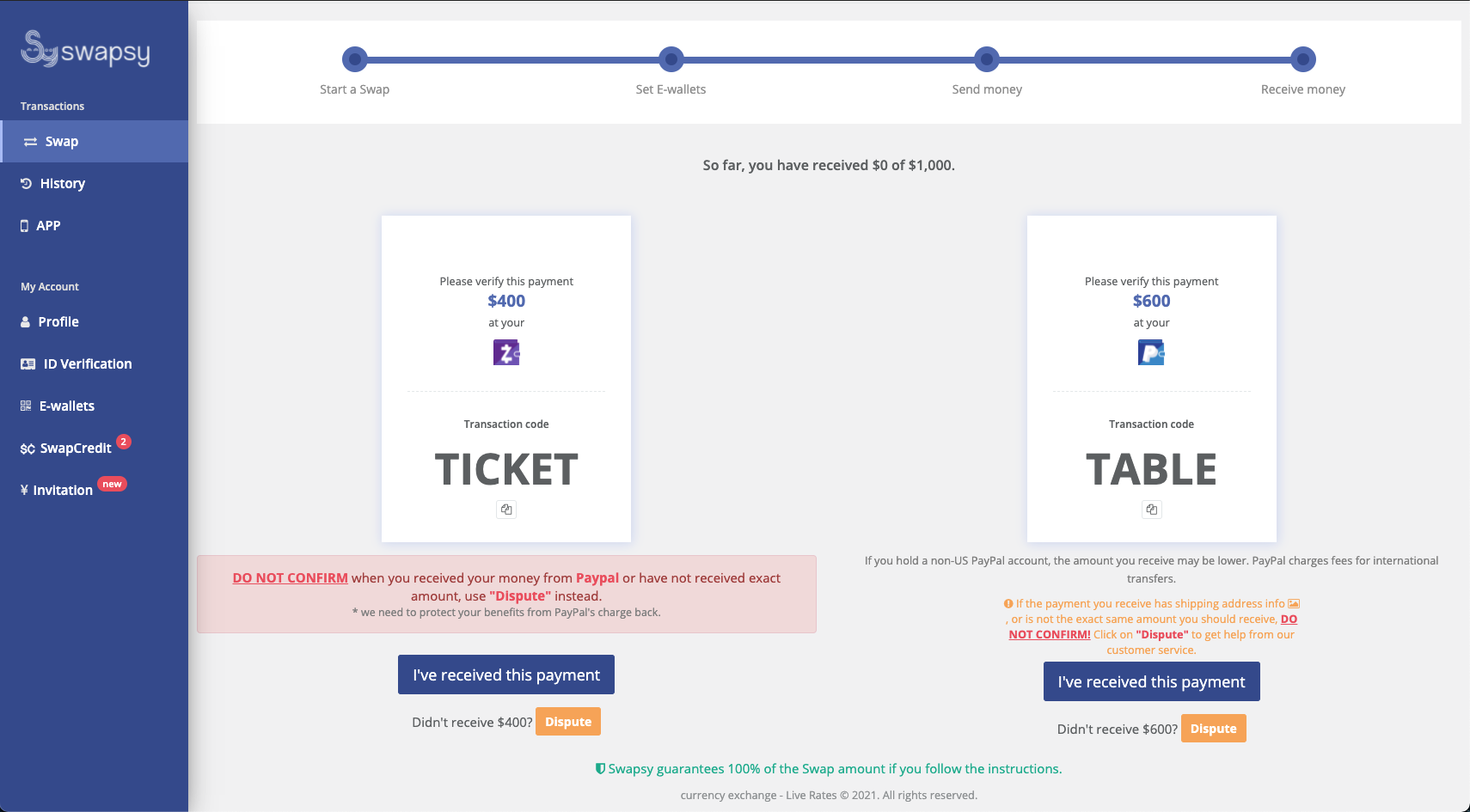
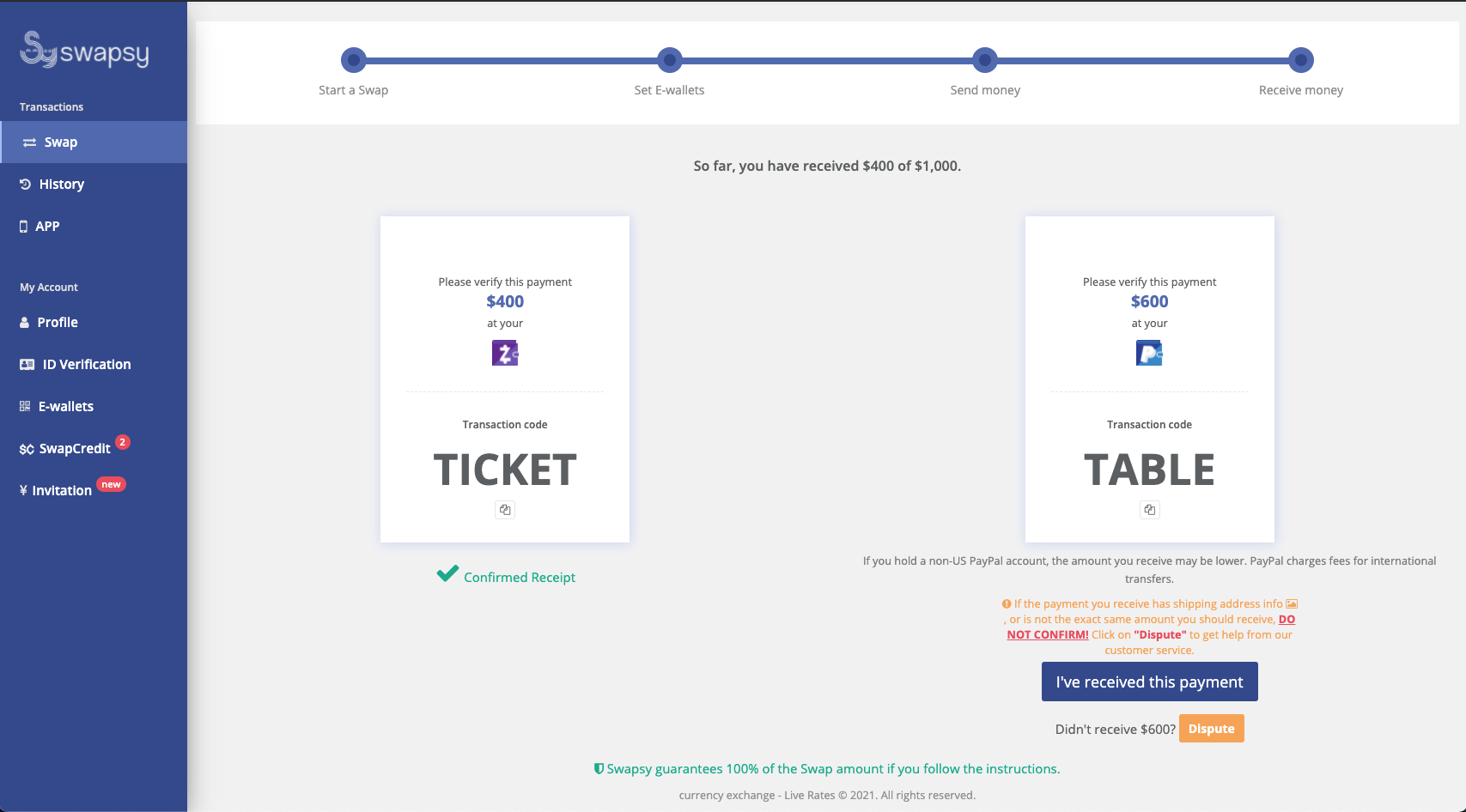
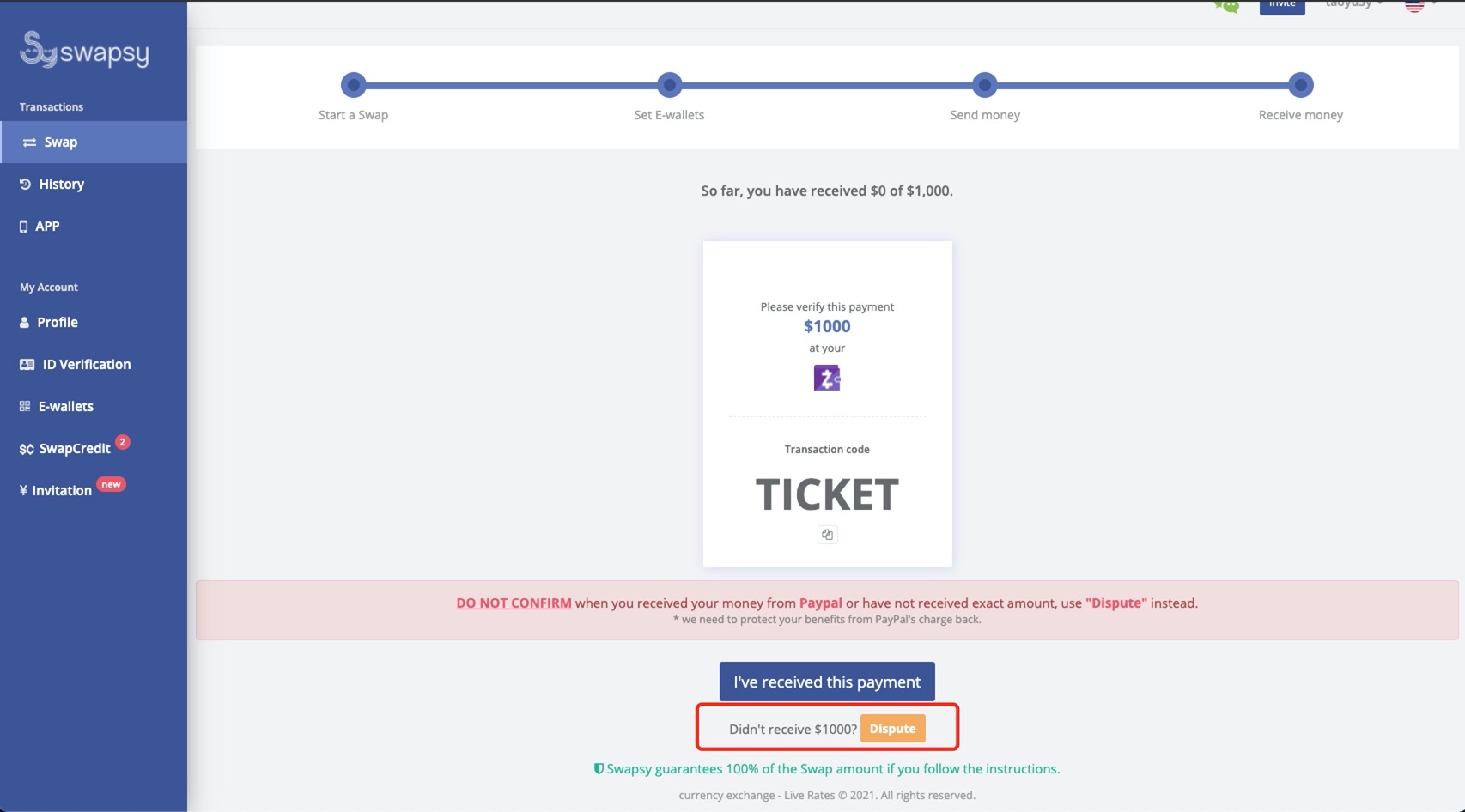

Step 14 - Transaction is Completed
After you confirmed and completed this transaction, you can find your Trading Records in History page. And enjoy your next swap.
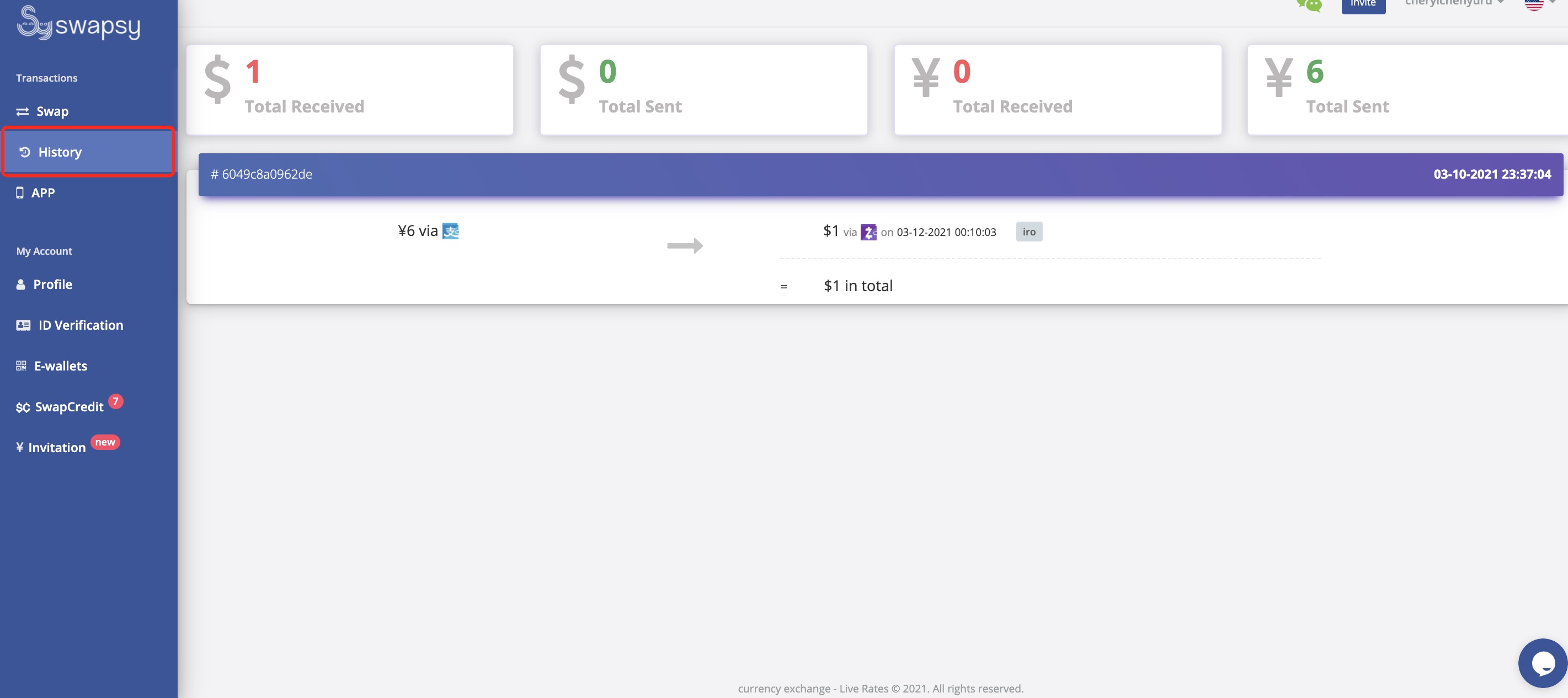
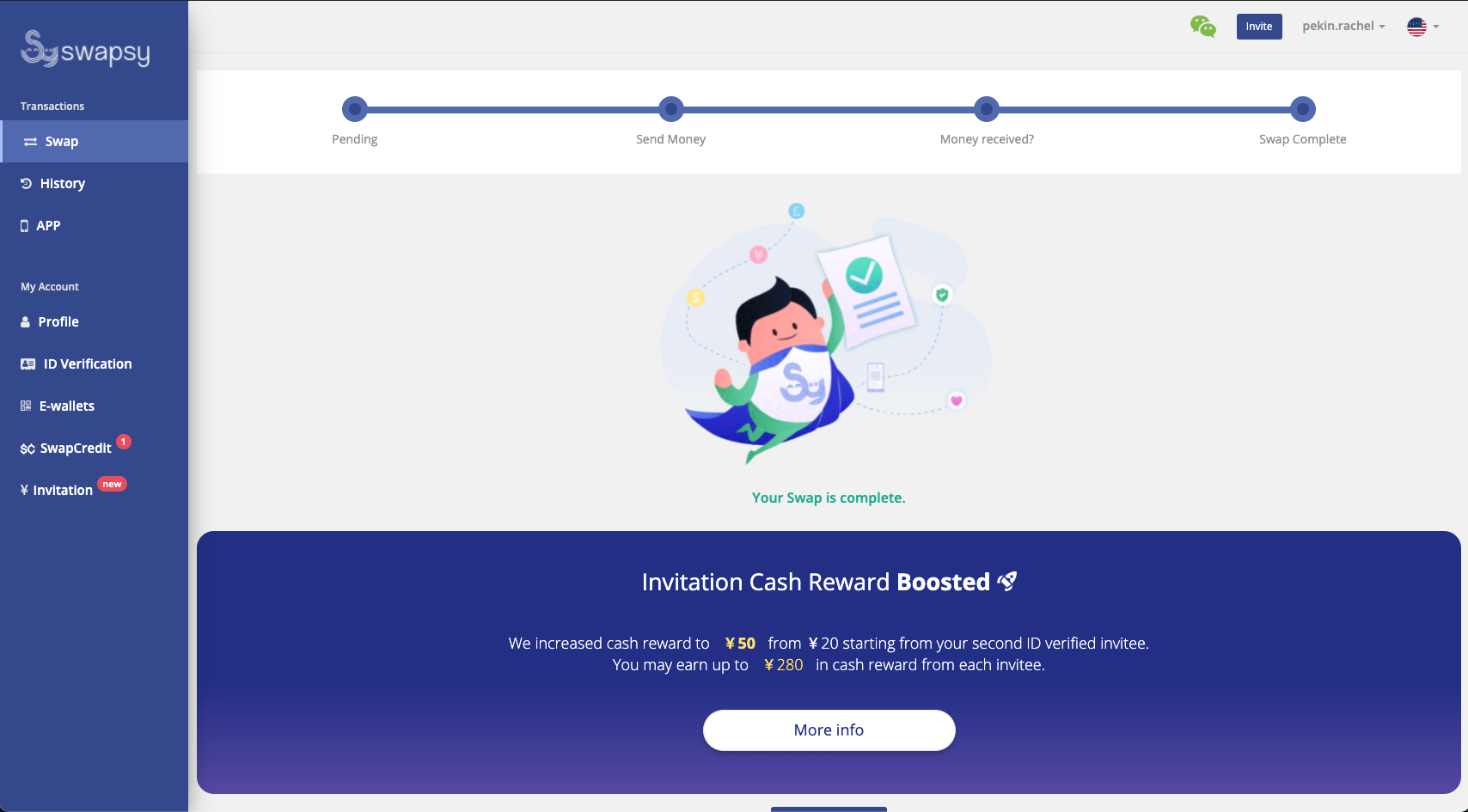
Contact us at [email protected]
if you have any suggestions or further questions.

