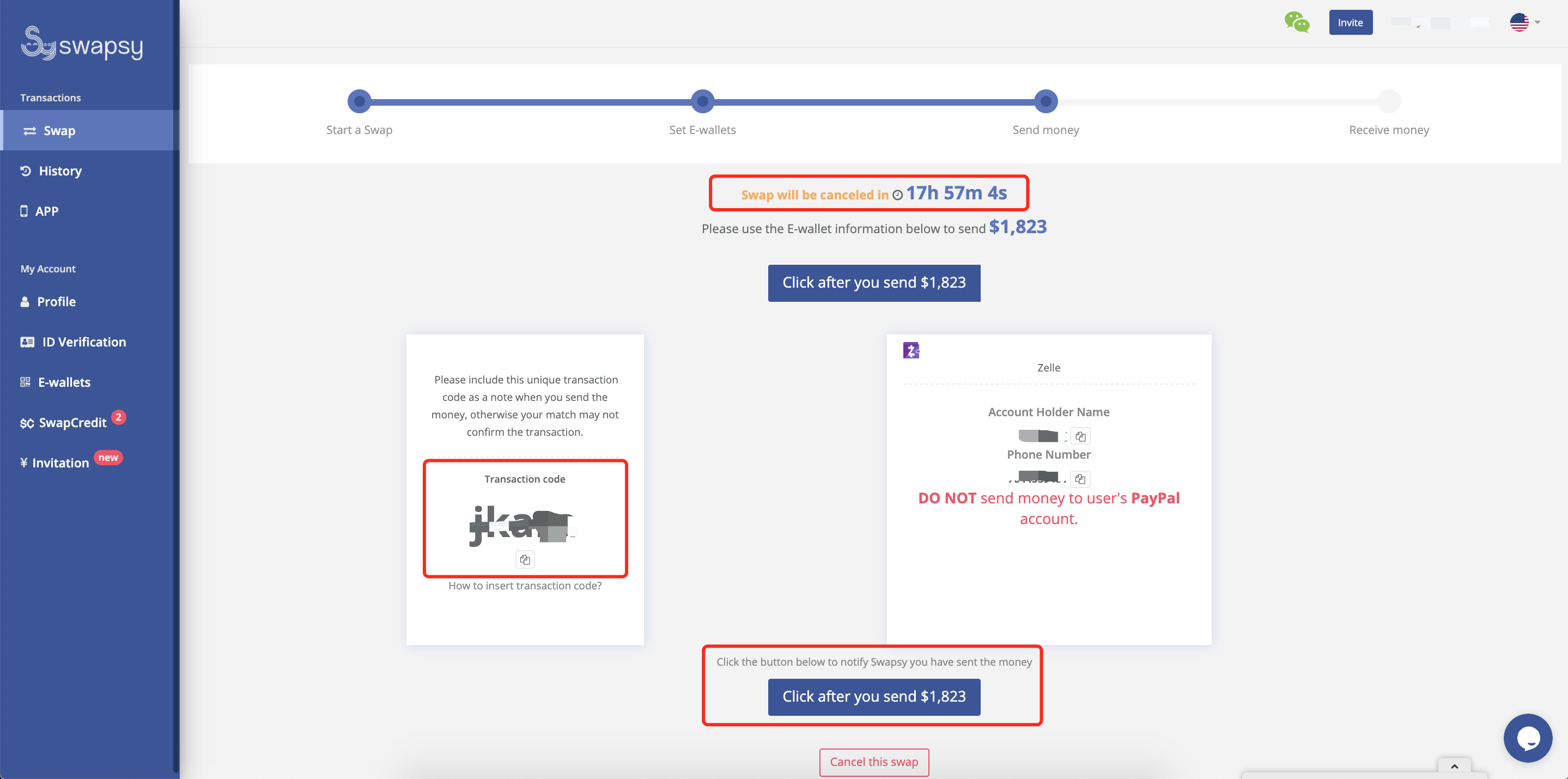How to Start your own Swap
Please be aware that this could cause you many hours more to receive your money.
Cheryl
Last Update 3 years ago
Step 1 - Input the Amount and Currency
Input the Amount to swap and choose the corresponding Currency type, then click Next/Update.
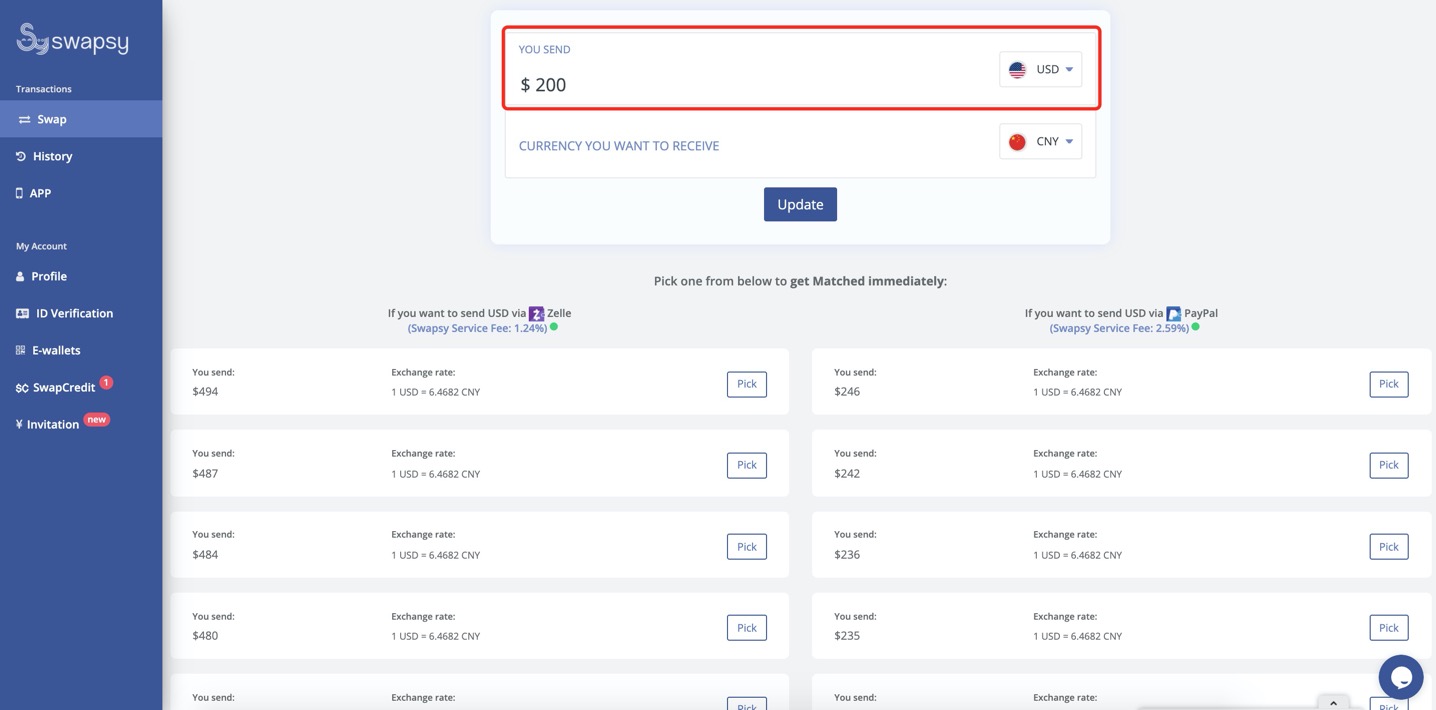
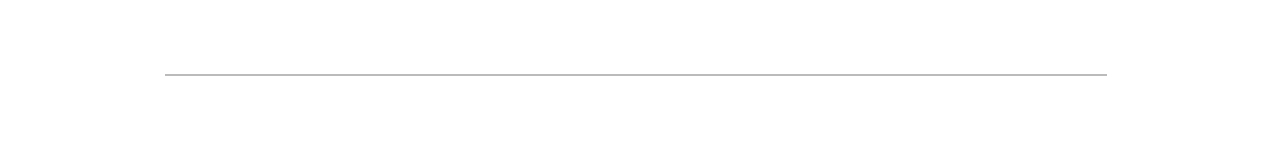
Step 2 - Start your own Swap
If there's no existing Swap/Order close to your target amount, you can click the "Start your own Swap" button at the bottom of the page. However, please be aware that this could cause you many hours more to receive your money. Thus we would recommend you pick an existing swap instead. Click here back to the User Manual for details.
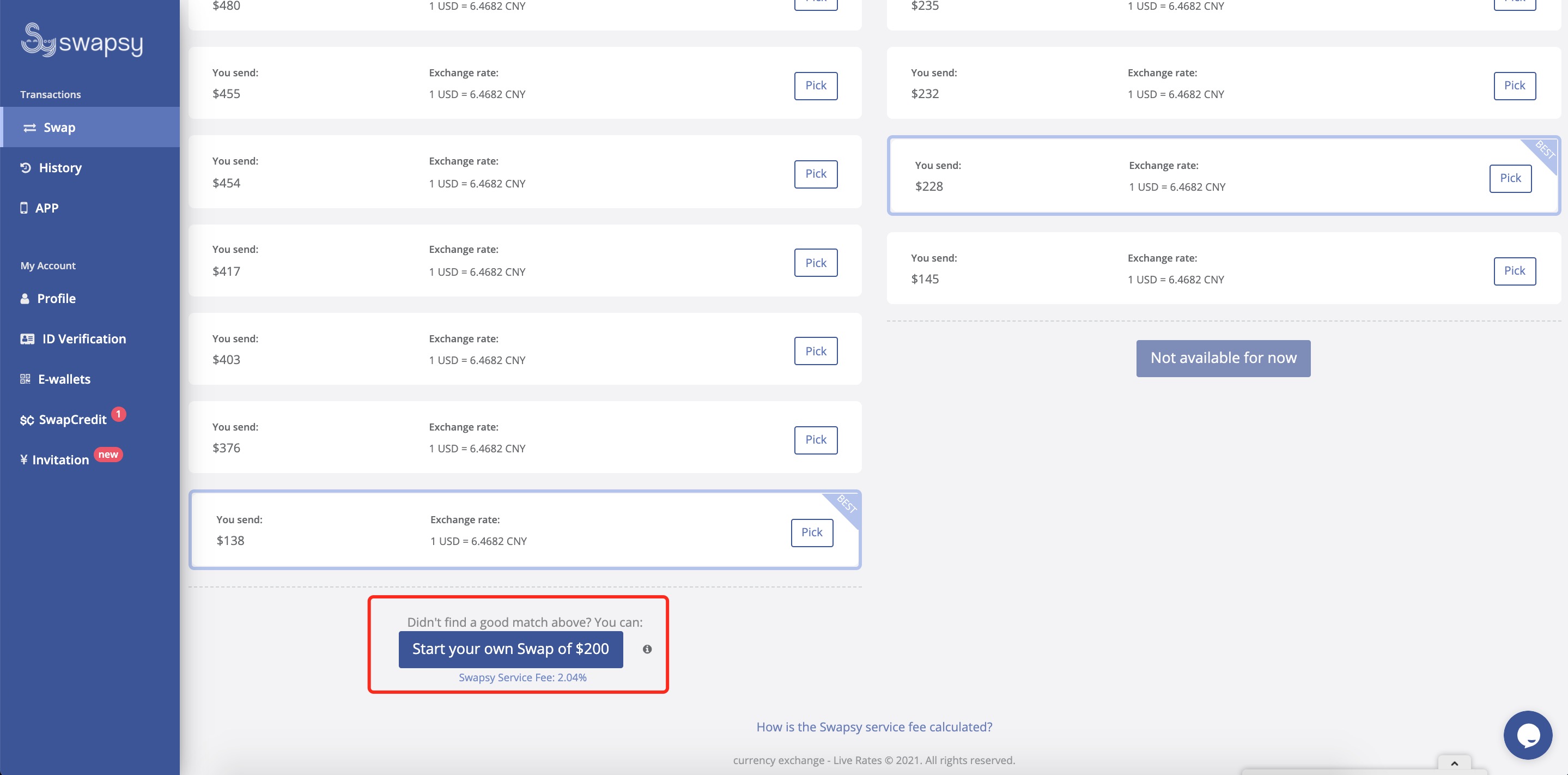
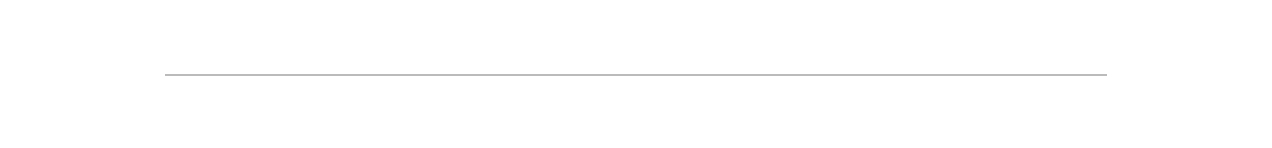
Step 3 - Confirm the Swap/Order Details
Check and confirm the amount you need to pay, the exchange rate for the transaction, the amount you will receive, and the corresponding currency. As well as the SwapCredits to deduct. If all information is correct, click Looks good!
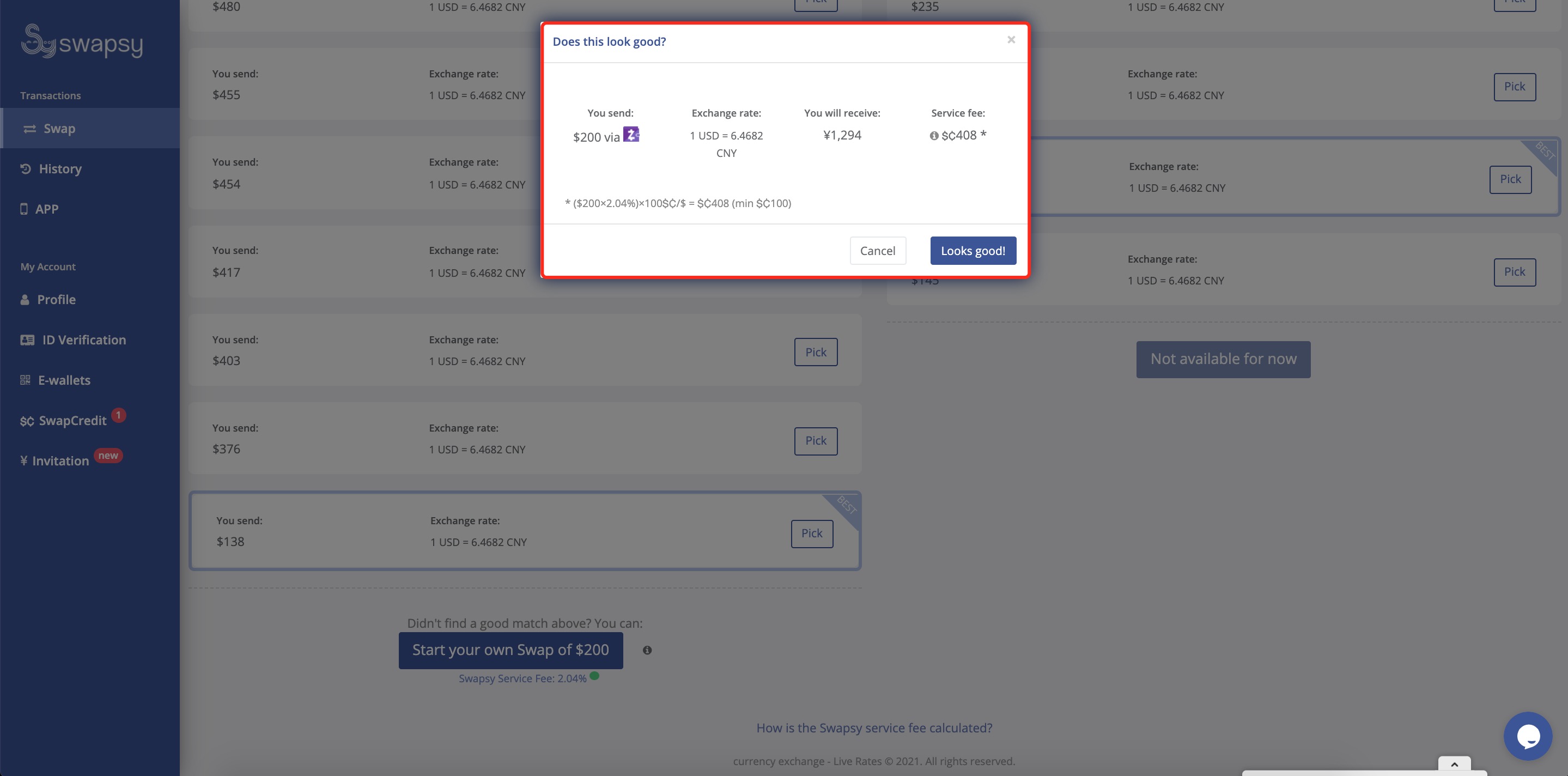
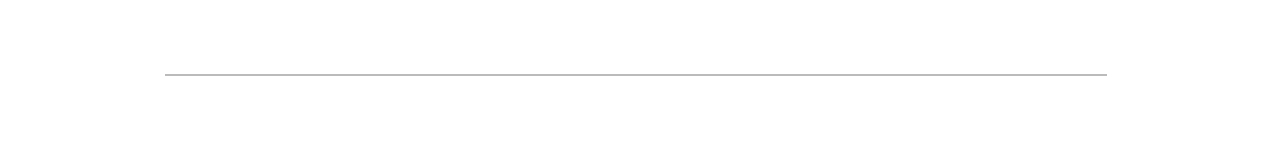
Step 4 - Select the E-wallets to Receive the Money
Select the E-wallet to receive the target amount within 10mins. Make sure you have uploaded the CORRECT e-wallet info for collection by strictly following the instructions.
Upload and select multiple e-wallets at the same time can help you to receive the money faster.
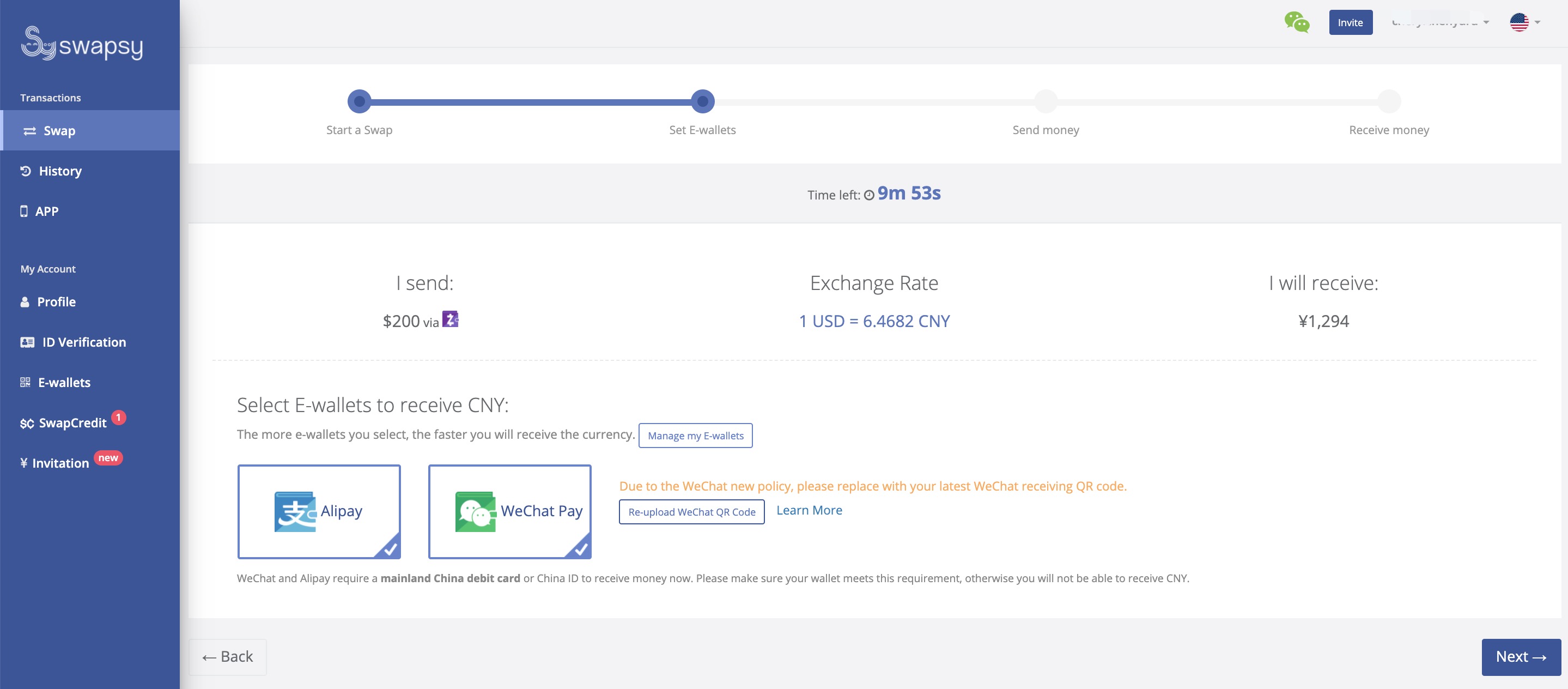
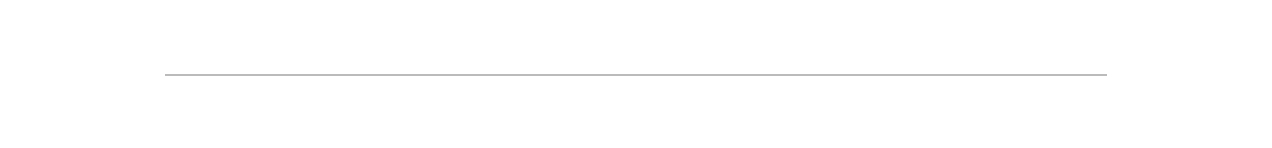
Step 5 - Double Check and Confirm
Double Check and Confirm all the info is Correct within the time limit. If all information is correct, click Next.
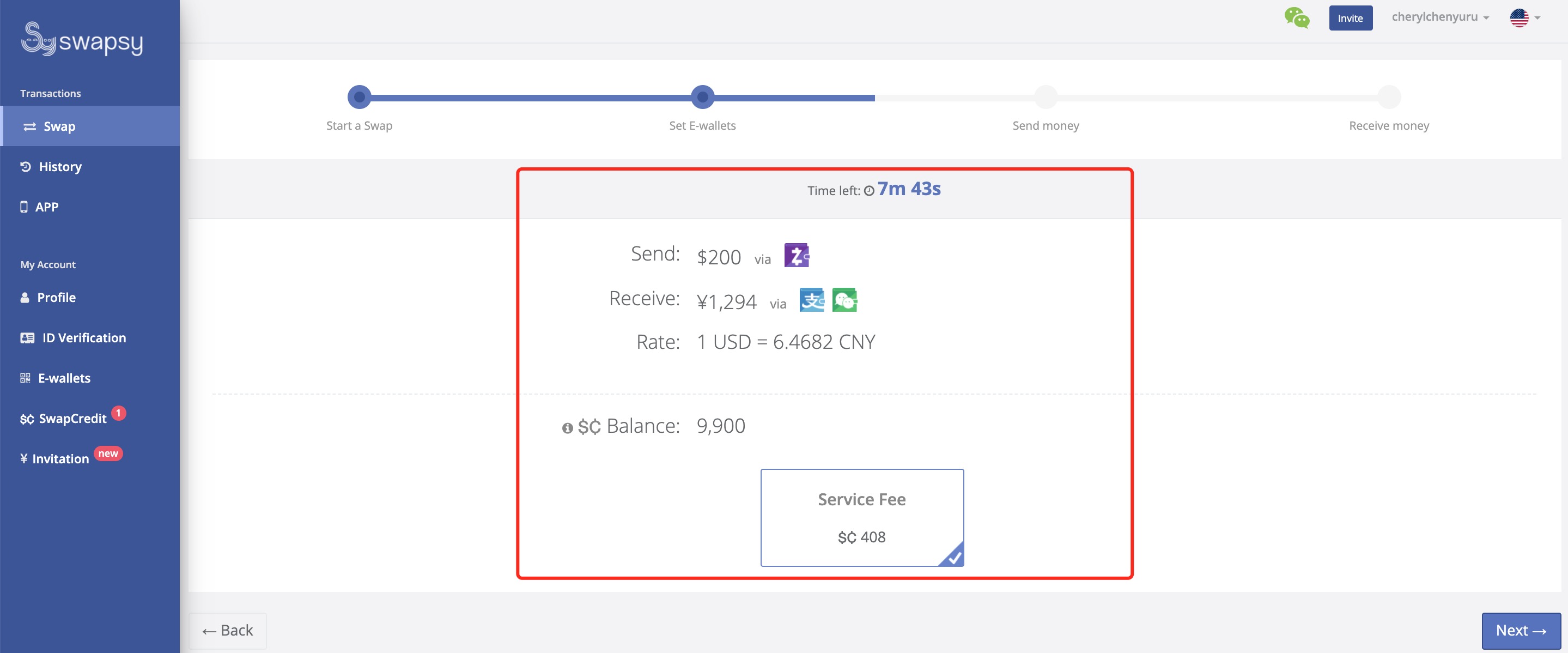
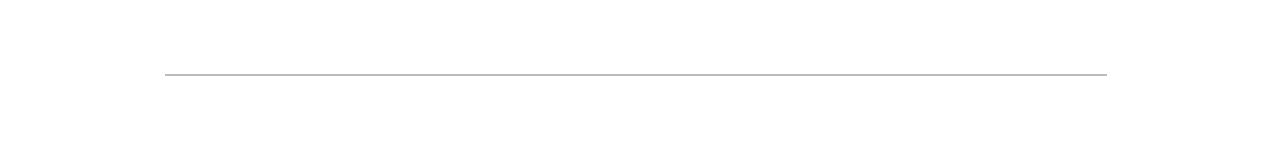
Step 6 - Read the Agreement
Make sure you read the terms and conditions carefully and fully understand them before checking the box to confirm your submission.
Swapsy guarantees 100% of the swap amount only if you follow the instructions.
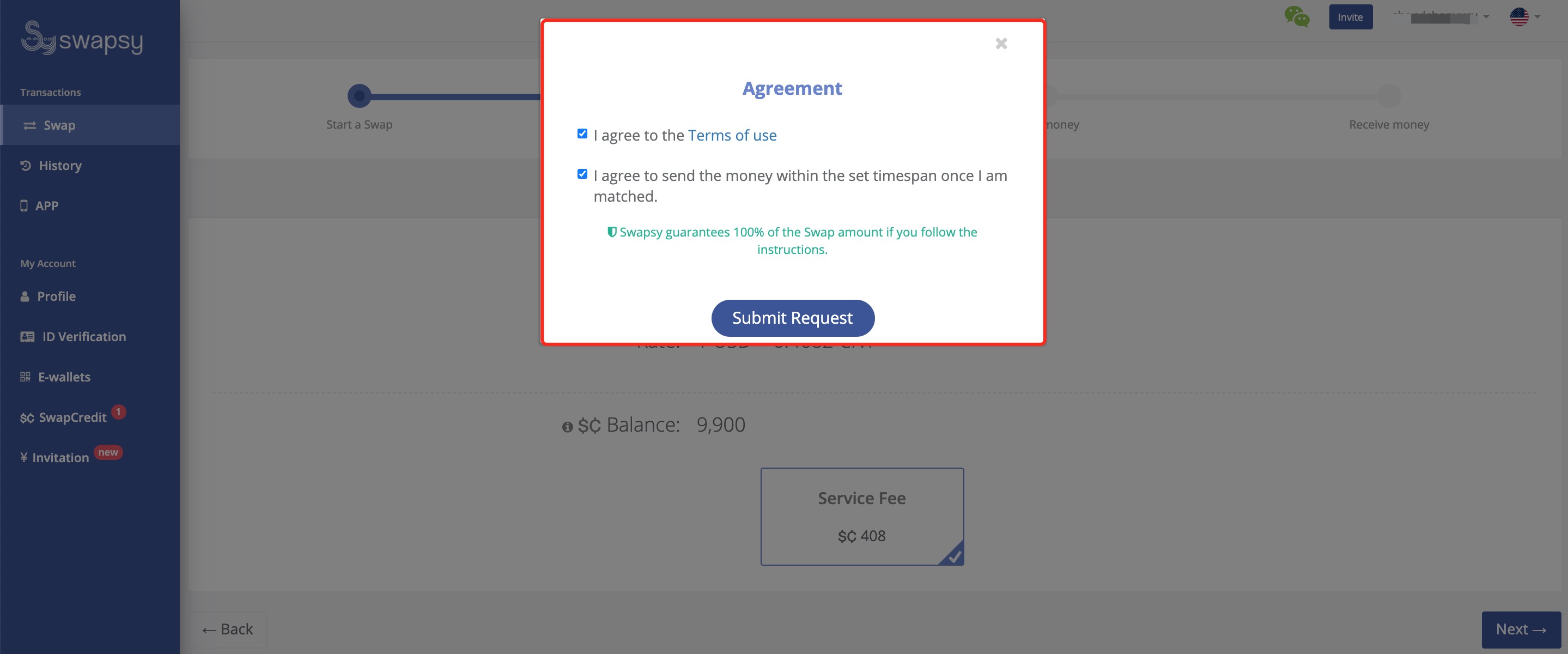
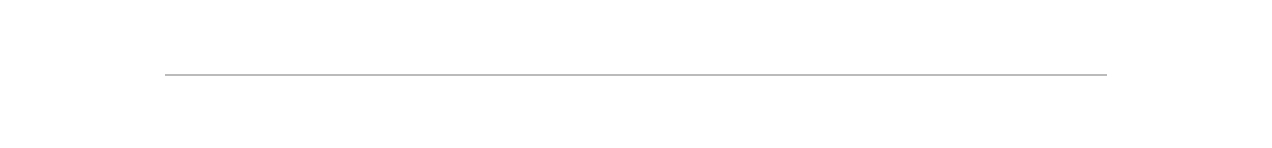
Step 7 - Wait for your Match
Now you are in the stage of waiting for your match. If you want to change the selected e-wallet or re-select the currency/amount during the waiting process, you can cancel this swap and start a new swap. In the rare case of no match after 48 hours, the request will be automatically canceled. Please wait patiently.
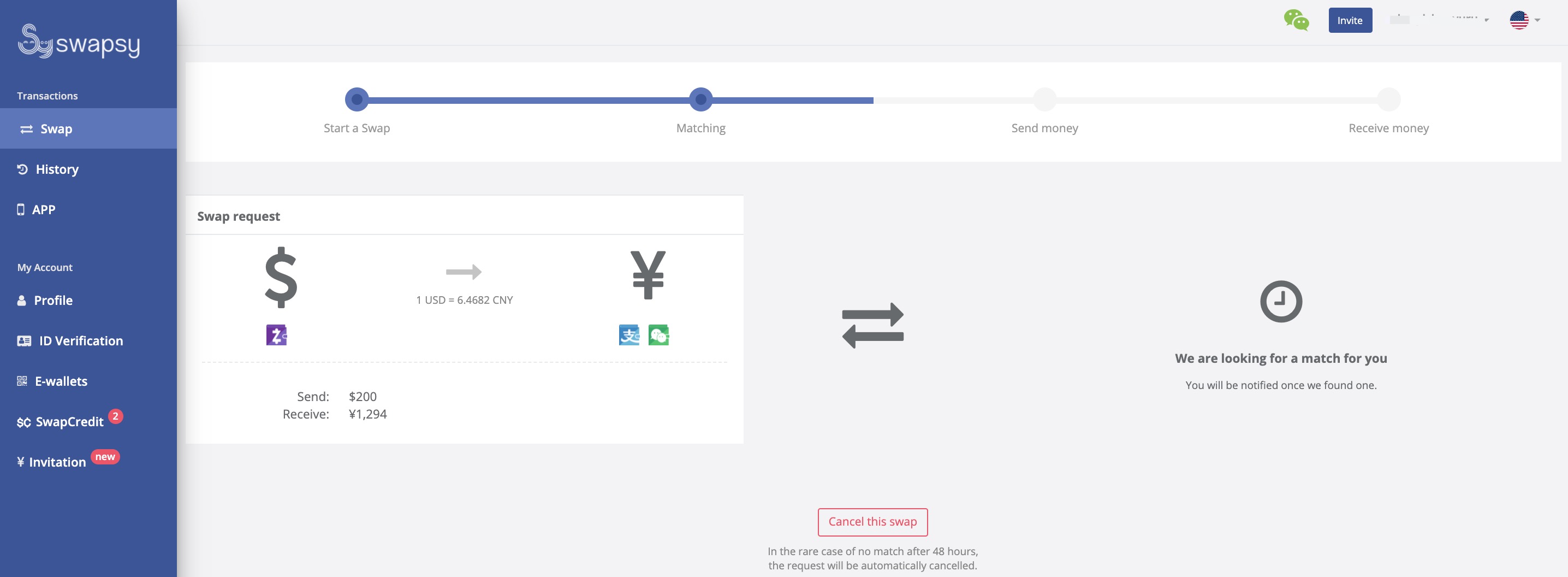
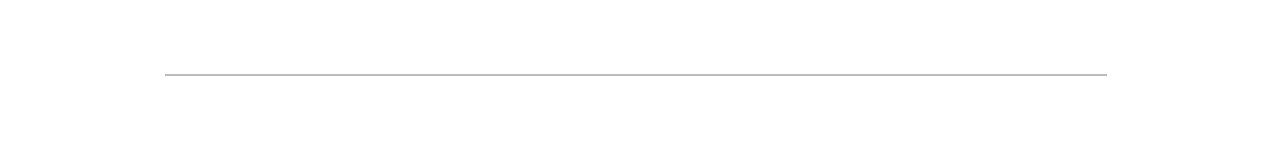
Step 8 - Only click the button when you ACTUALLY PAID
After you got matched, the E-wallet account info of your match/the other party will be displayed on the page. Please send the correct amount to this e-wallet account within the specified time.
√ Only click the “I have sent" button when you Actually Paid.
√ Pay within the time limit.
√ Include the Transaction Code to avoid unnecessary losses.
√ Double-check the receiving account info and e-wallet type. Correct info & No typo.