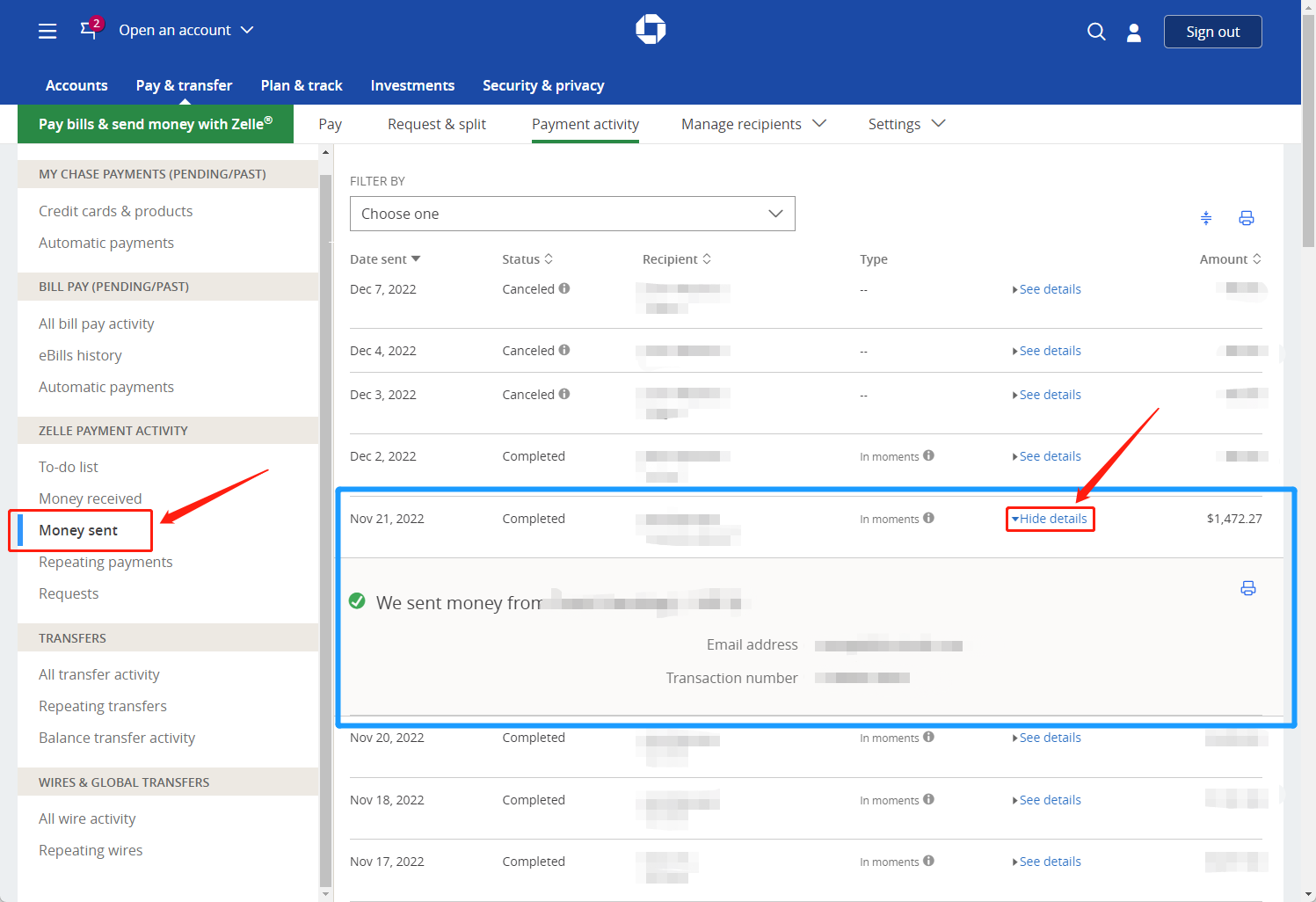Chase Zelle Transfer Proof
How to find Zelle transfer proof for Chase
Mia
Last Update 3 yıl önce
Find Chase Zelle Transfer Proof on Mobile app
1. Log in your Chase mobile app. Navigate to "Pay & transfer" from the bottom nav
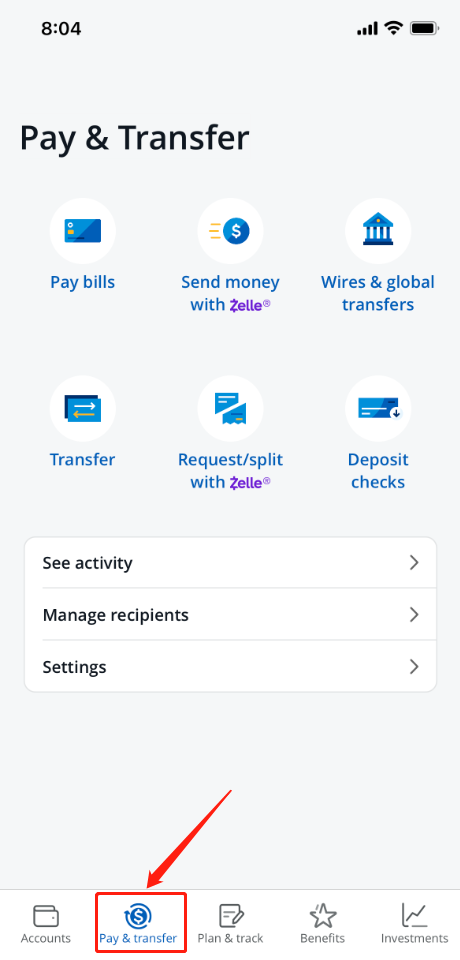
2. Click on "See activity"
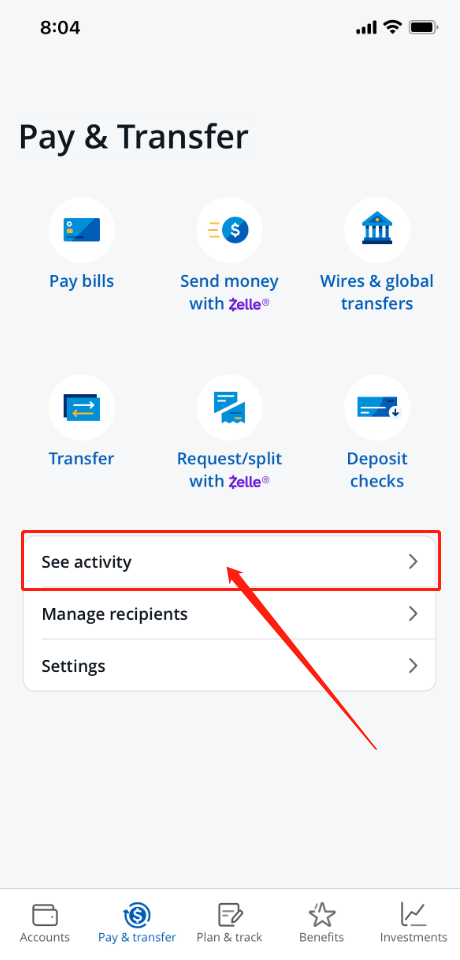
3. Click on "Zelle"
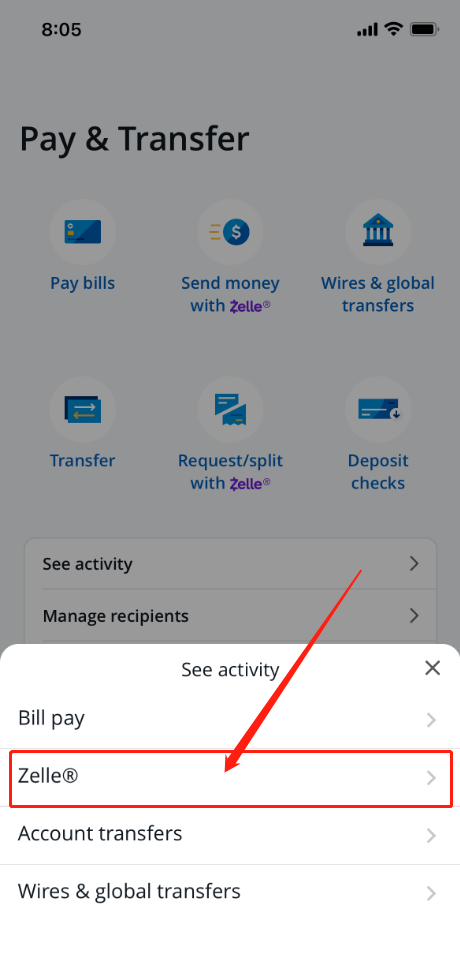
4. Select tab "Money Sent" and then click on the Zelle transaction
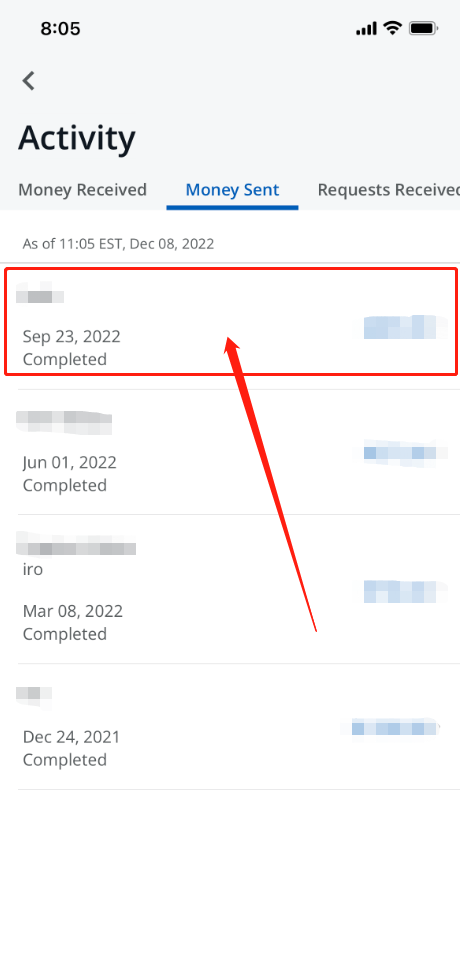
5. There you have the Chase Zelle transfer proof that looks like below. Screenshot the transaction page and upload this as transfer proof.
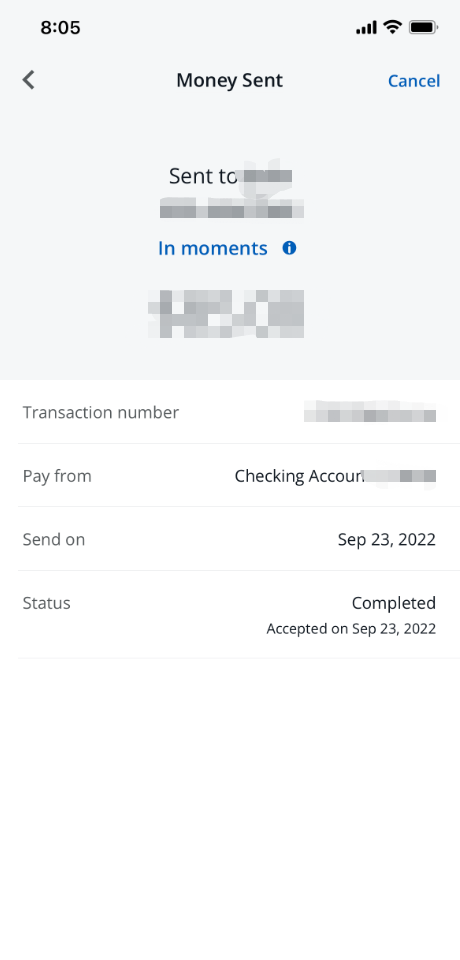
Find Chase Zelle Transfer Proof on Web
1. Click on "Pay & transfer" tab, and then click "Payment activity"
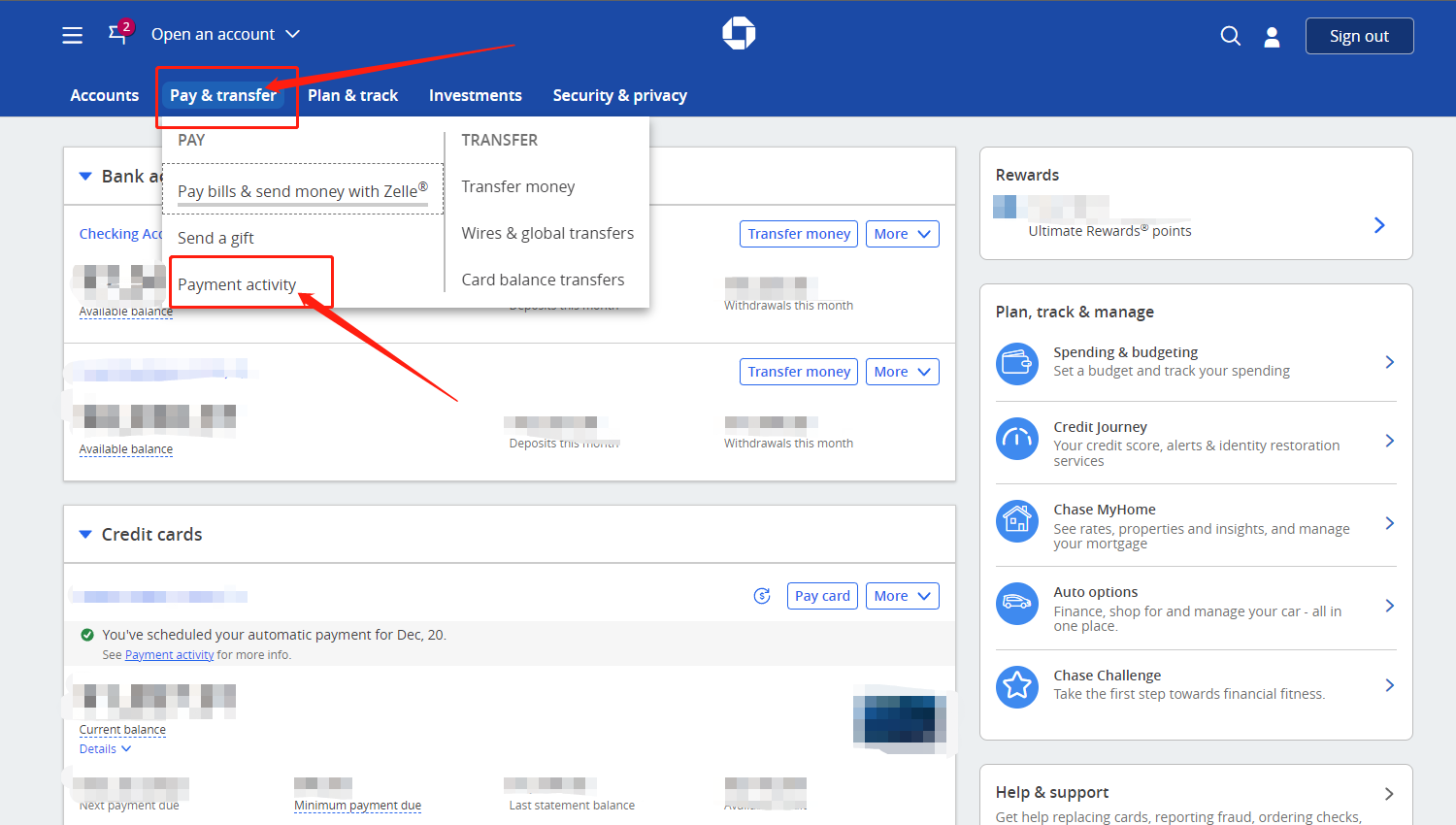
2. Click on "Money sent" on the left panel under Zelle Payment Activity section. Find the specific Zelle transfer and click on "See details". Upload a screenshot of at least the blue boxed info. Feel free to blur out any other sensitive information if needed.