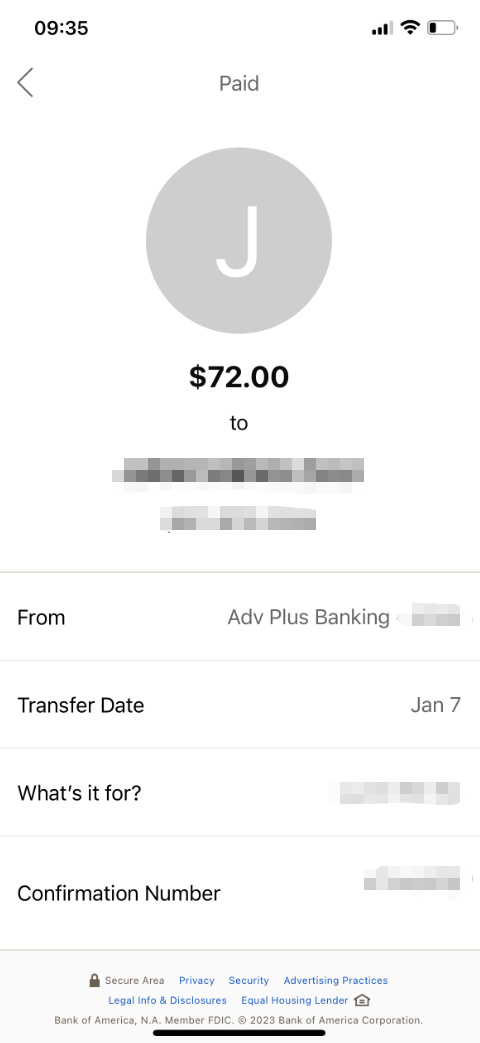Bank of America Zelle Transfer Proof
How to find Zelle transfer proof for BoA
Mia
Last Update 3 yıl önce
Find Bank of America Zelle Transfer Proof on Mobile
1. Log in your Bank of America mobile app. Navigate to "Transfer | Zelle" from the bottom nav
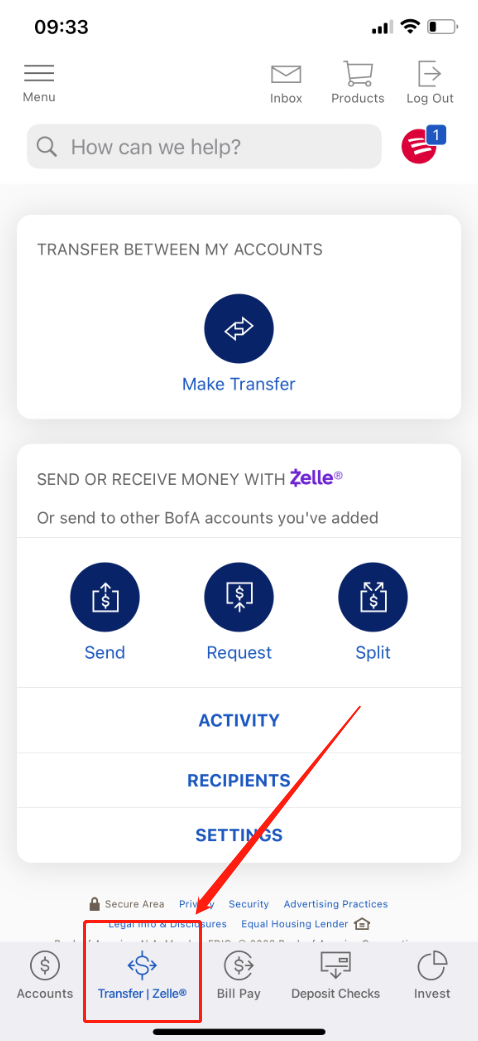
2. Click on the Zelle transaction
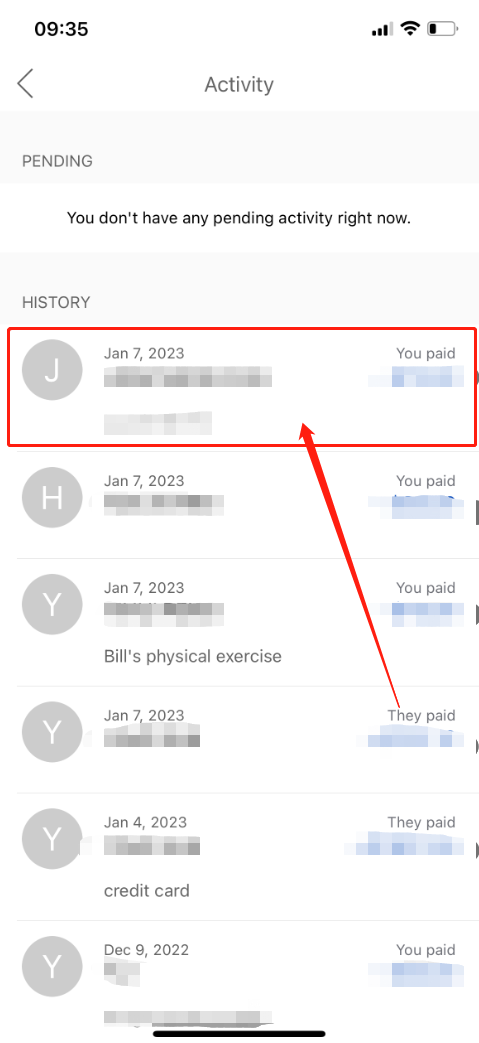
3. There you have the Bank of America Zelle transfer proof that looks like below. Screenshot the transaction page and upload this as transfer proof.