How to top up SwapCredit?
Cheryl
Last Update pre 8 meseci
1. Log in
2. Click on “SwapCredit”(red circled area on the bottom left as shown in the picture below)
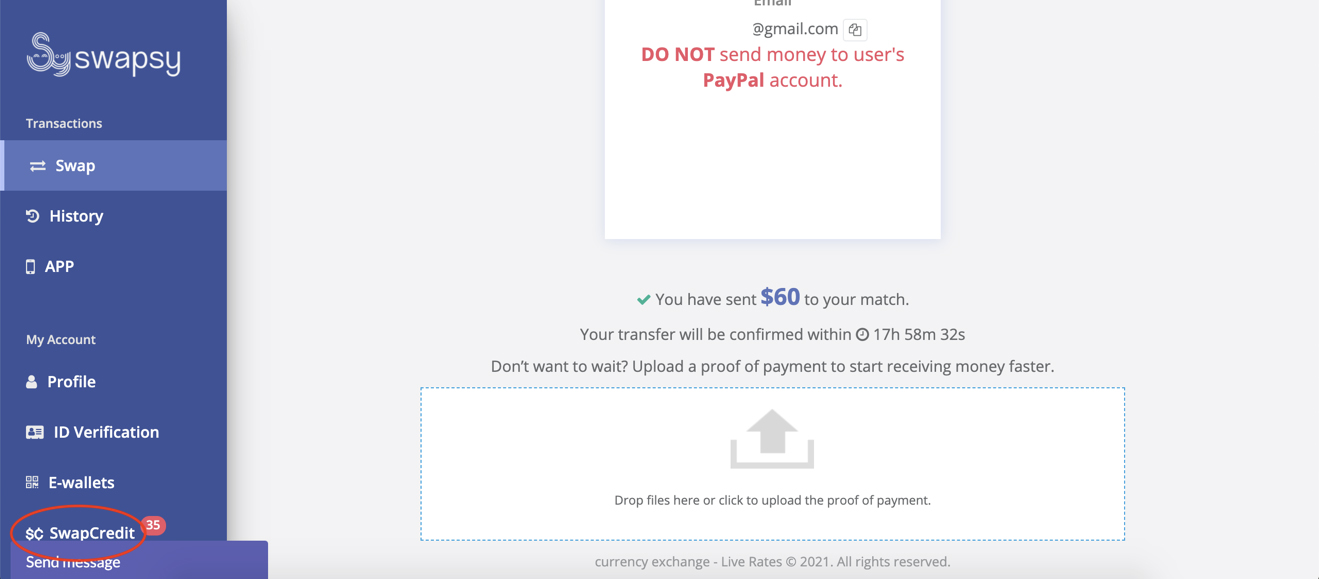
3. Check your SwapCredit balance and add SwapCredit by clicking “Add SC”
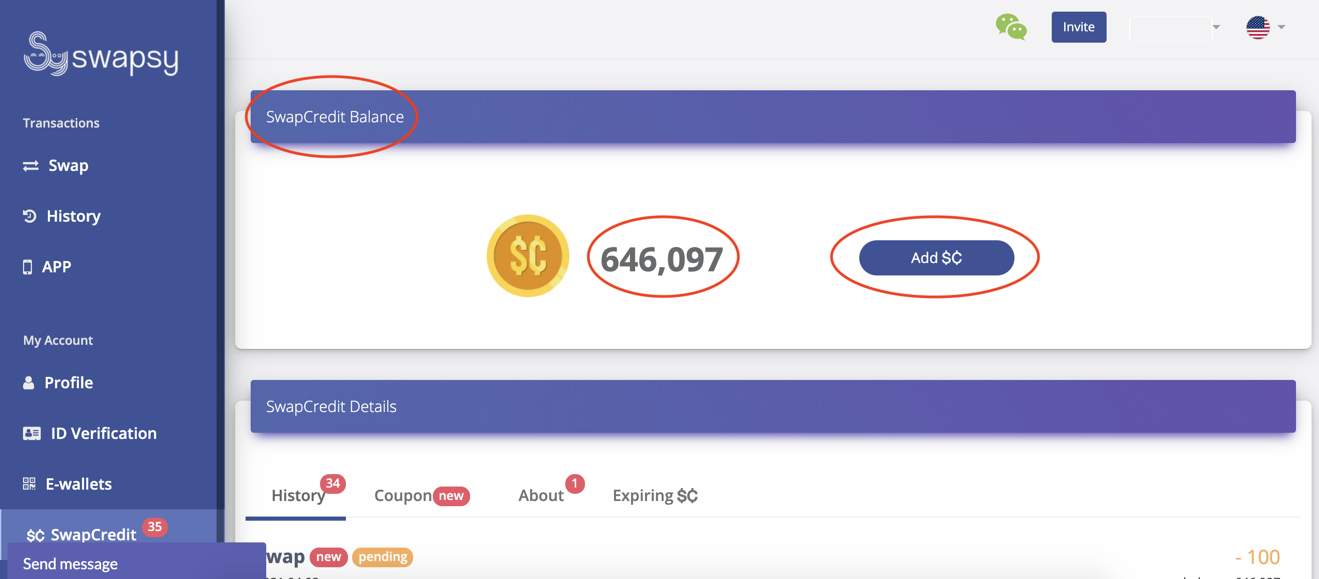
4. Choose the amount you need, choose payment method (Credit/Debit Card, Alipay, or Wechat Pay), and Checkout
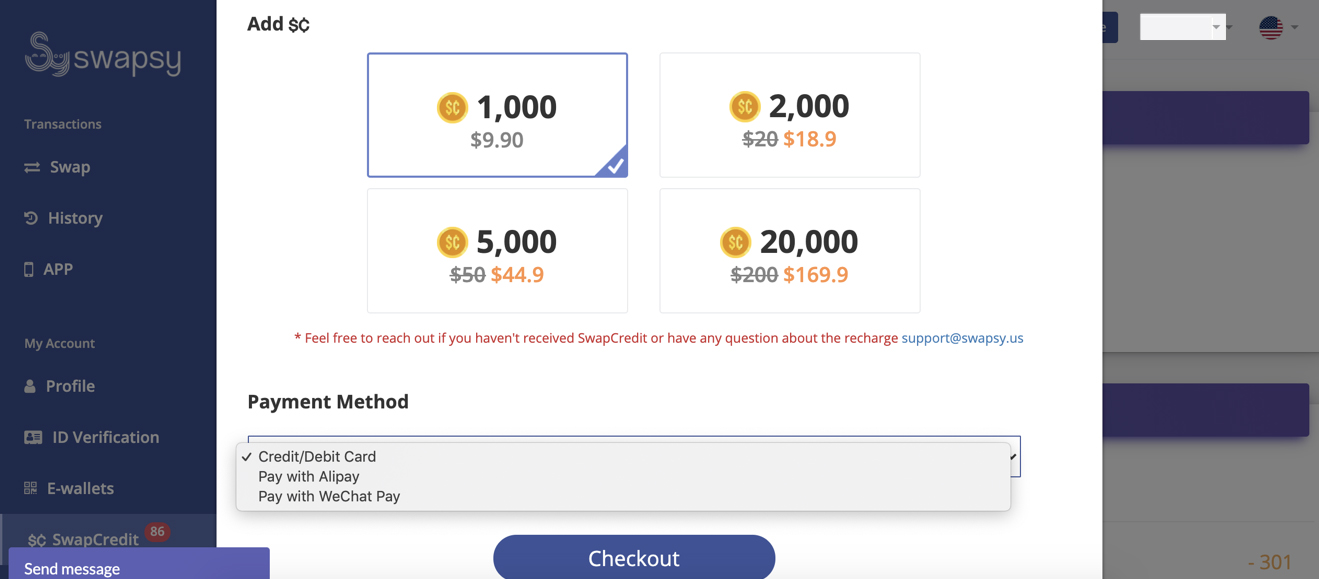
Price list
| SwapsyCredit Amount | Price |
| 1,000 | $9.9 |
| 2,000 | $19 |
| 5,000 | $49 |
| 20,000 | $199 |
> Pay with Credit/Debit Card
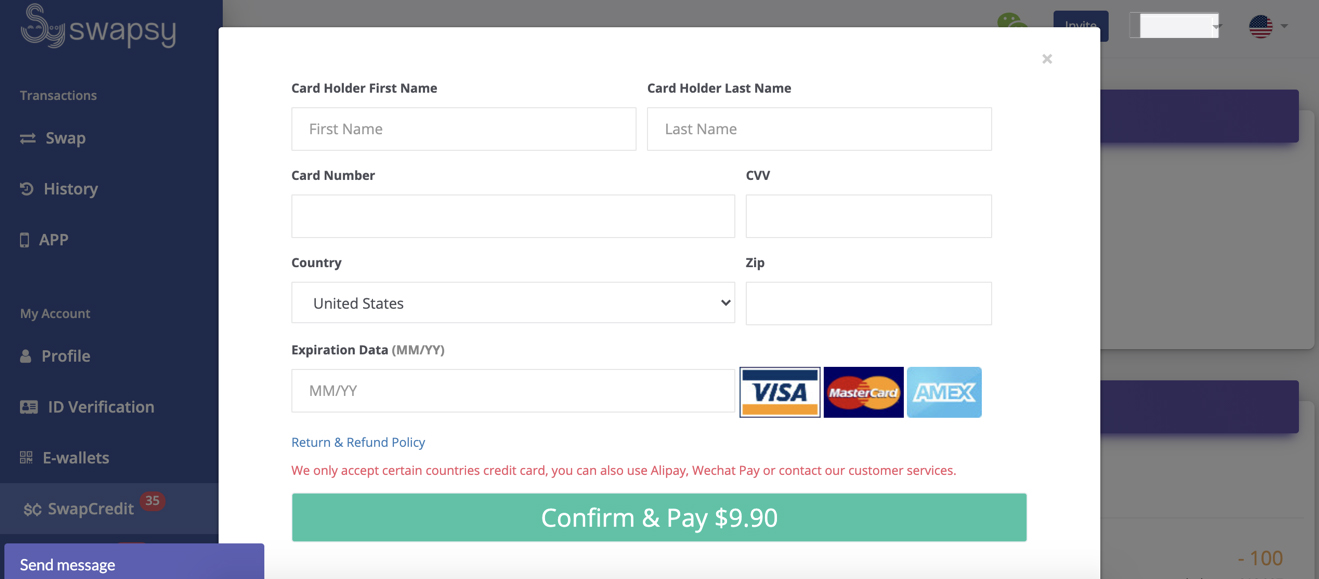
*Feel free to reach out if you haven't received SwapCredit or have any question about the recharge [email protected]
5. Go back to Swap and enjoy Swapsy!

