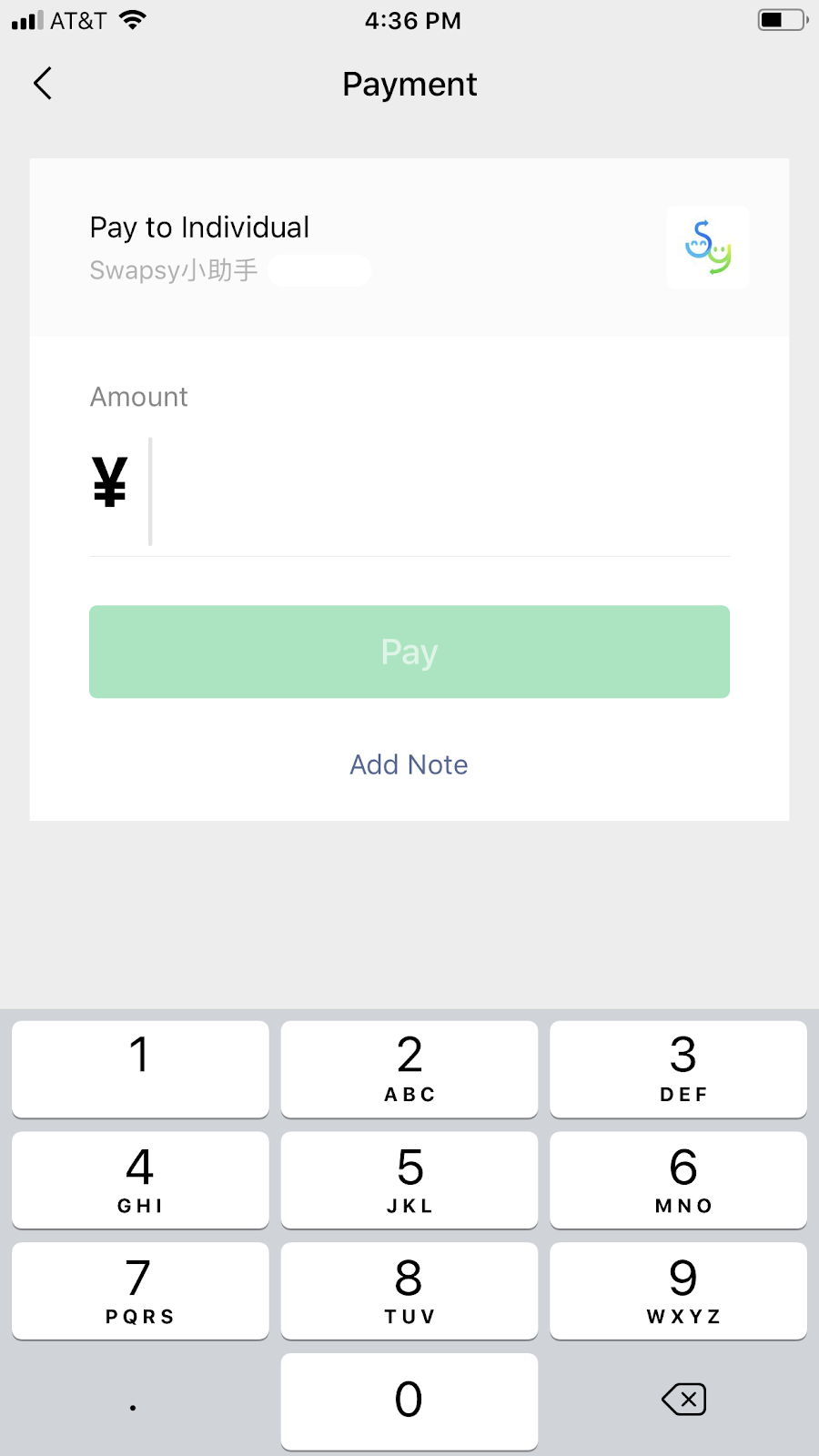How to Scan the QR Code Saved on Your Phone
Cheryl
Last Update pre 3 godine
Step 1. Save the QR code in your phone, then open WeChat app.

Step 2. Hit the 「+」button at the top right, then select 「Scan」.
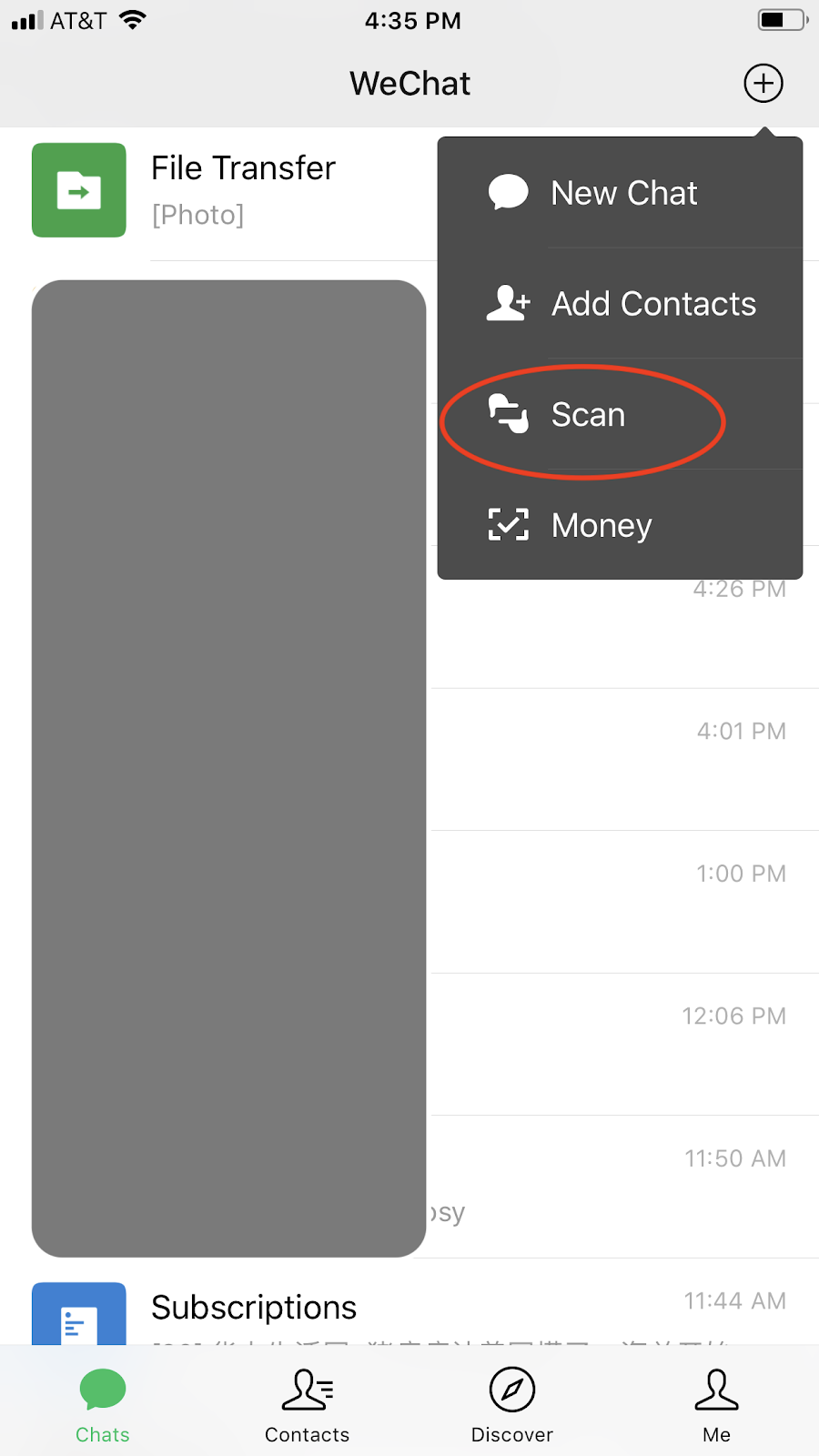
Step 3. Hit the 「Album」button to find the QR code you saved.
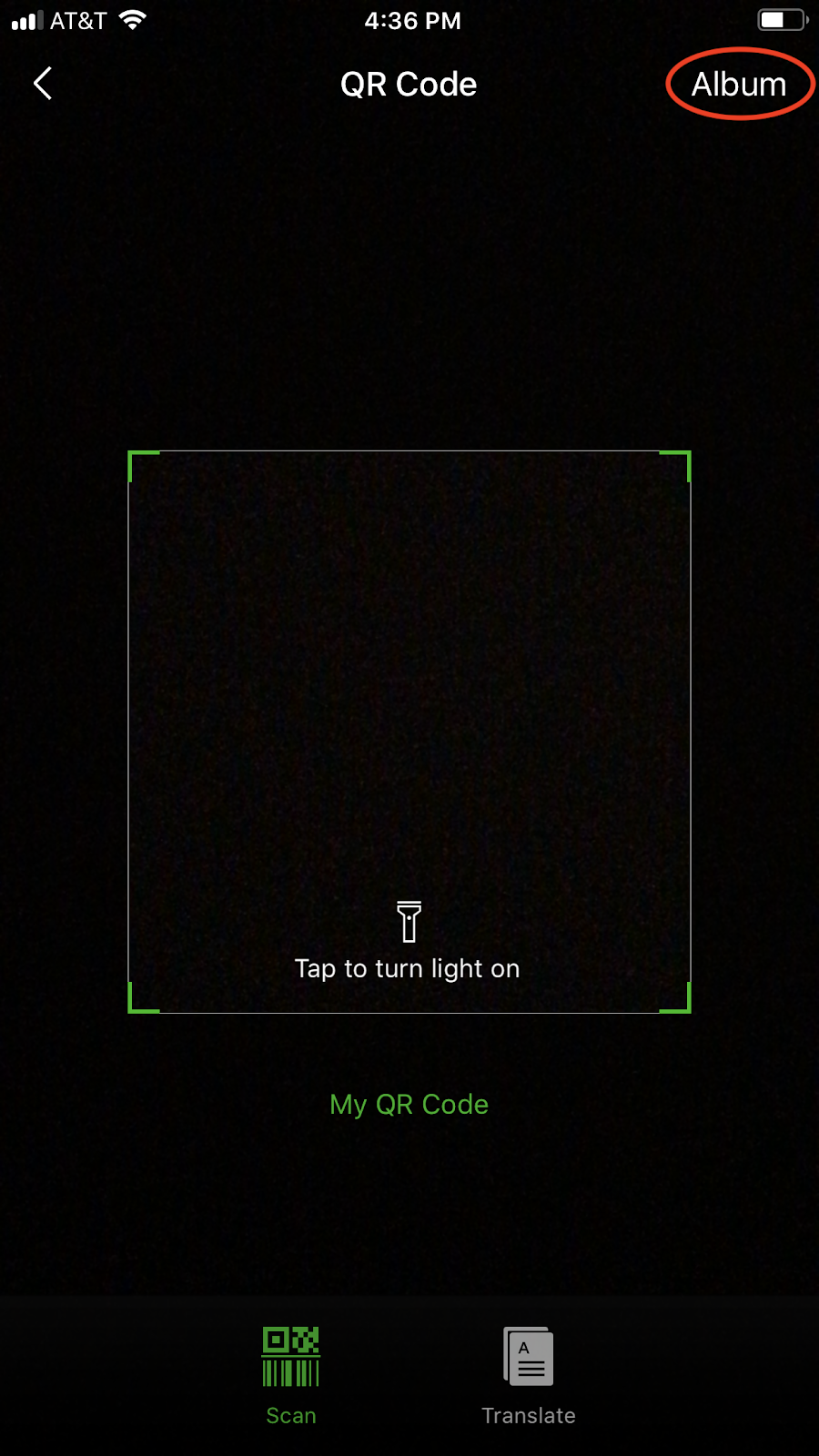
Step 4. Select the QR code you saved to scan.

Step 5. Hit the 「Done」button to start scanning.

Step 6. Insert the Amount and Transaction Code to transfer.